Welcome back to the 24th edition of The Lab Report!
I know, it’s been a while…
I think I’m just gonna sit here and pretend that I didn’t completely miss sending out a newsletter for the past 2 months.
Truth is I was pretty overwhelmed with a real estate project my partner and I were working on.
Even though we weren’t actually doing any of the physical labor, it was easily a part-time job just managing everything (and we had a project manager, lol).
The end result turned out pretty nice though:

I mentioned this in the Facebook group, but the project weirdly felt like web design in the physical world.
It’s funny how much wireframing, UX, branding, and future-proofing was involved.
We finally got tenants in this month, and it already feels like a huge relief.
So the newsletter is back. Let’s get into it!
🔥 The 5 Best Figma UI Kits for Web Designers
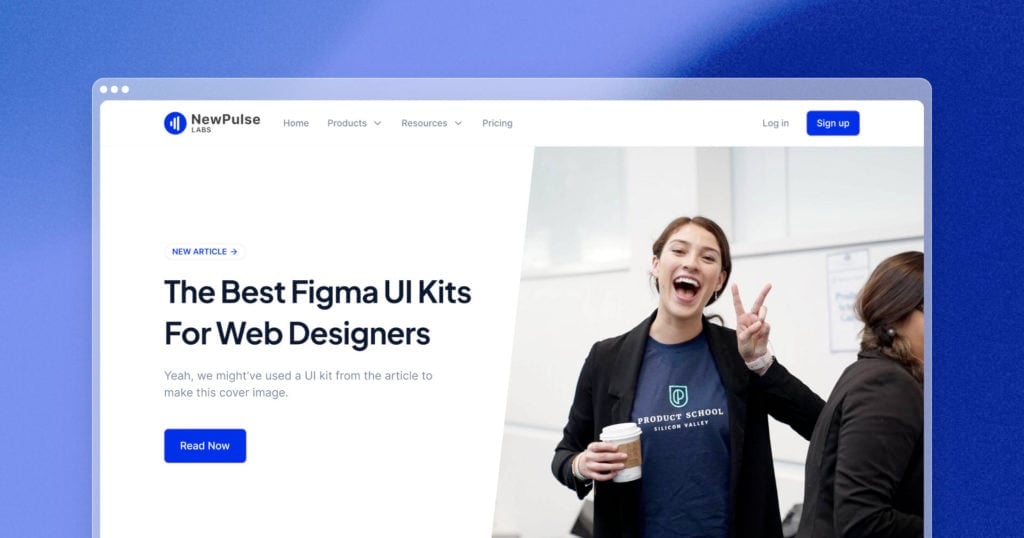
New post alert.
You know firsthand how much time and effort it takes to create a dope AF website.
From planning the layout to designing each individual component…
It’s even worse when you just KNOW you shouldn’t be spending all this time creating a testimonial section from scratch.
Either you’ve made it before, or you’ve seen it somewhere else.
It’d be so much easier if you could just press copy + paste on an existing layout and spend the rest of your time adding your own magic touch.
Thankfully, there are a number of Figma UI kits available that can help drastically speed up your workflow.
But the truth is, a lot of them are junk.
Or they’re more targeted for product designers and have more dashboard components than actual page sections (this has always been my biggest issue).
That’s why I’ve compiled a list of my top 5 Figma UI kits for web designers.
They’re all rock-solid – I went for quality over quantity here.
Just pick the one that fits your style, and you can use it over and over again on every project.
Or you can mix-and-match like I usually end up doing.
Read the full post here.
🎱 The future of Oxygen Builder? My thoughts after the Breakdance launch
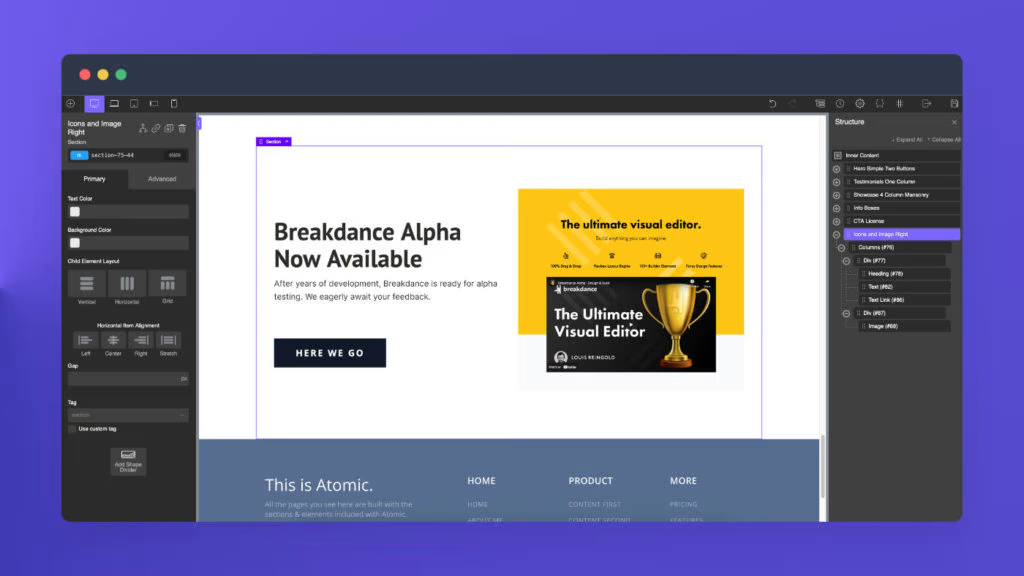
Ok, talk about full circle.
My very first newsletter back in October 2021 was about the future of Oxygen, and here we are again after a short hiatus.
I re-read that newsletter, and wow, everything played out almost exactly like I thought it would.
Oxygen will be continuing business as normal, there’s no major re-write, and Soflyy launched a new user-friendly page builder.
The writing was LITERALLY on the wall for everyone to see.
So why have the last few weeks been such a crapstorm?
And even more strangely, why did the launch of Breakdance feel different than I thought it would?
I deliberately waited a couple weeks before writing anything about it. I wanted to let emotions settle, see how things play out, and reflect on it rationally.
🌥 LearnDash Cloud is a better idea than it sounds

Last week, StellarWP announced the launch of LearnDash Cloud.
It’s a fully hosted WordPress website that comes with LearnDash and a couple of other plugins pre-installed.
Following in the footsteps of Elementor Cloud, we’re starting to see a trend emerge where popular plugins are releasing fully managed cloud solutions.
On the surface, the concept is boring.
They’re basically just offering WordPress hosting and then installing their plugin with automatic updates on top.
Big deal, right?
I actually do think there is room for these types of cloud offerings though.
It opens up a whole new client-base.
Traditionally, LearnDash has been a product for freelancers and web agencies.
Clients come to you to build a website, and as the web designer, you use LearnDash to enable course functionality on the website.
However, there’s a whole market of do-it-yourselfers who just want to offer their courses as quickly and easily as possible.
They’ve never been thinking about LearnDash. They’ve been thinking about Kajabi, Thinkific, Teachable, Podia etc.
On those platforms you just upload your videos and go.
There’s no worrying about hosting plans, control panels, installing WordPress, installing plugins, site speed, site security, and endless plugin updates.
Product offerings like LearnDash Cloud greatly minimize these barriers.
Now even your father-in-law can go directly to LearnDash and upload his comedy course on day 1 (once he figures out how to turn on his webcam).
That’s a new client and recurring subscription for LearnDash that simply wasn’t possible before.
But can LearnDash Cloud actually compete with the Teachables of the world?
That’s yet to be determined.
After all, LearnDash Cloud is still using WordPress, and the UX isn’t nearly as streamlined as some of the existing dedicated platforms.
I can get on-board with the idea of course creators using LearnDash Cloud as a launchpad though.
Will it be as simple as Teachable to use? No. But you’ve maintained all the flexibility that an open-source platform like WordPress offers, all while eliminating the initial setup barriers.
Creators can start with Cloud, and migrate to a more sophisticated infrastructure later if they need it.
After WordPress’ market share recently declined for the first time in its history, this might just be the way to bring more users to the platform.
Additional Reading
Last week I had a great chat with James Giroux from StellarWP (who funny enough I learned used to live 20 min away from me).
He wrote a far more eloquent write-up of the “why” behind LearnDash Cloud here.
*This section later became a blog post here.
💬 Closing Comments
That’s all for this week.
Thanks again for sticking along for the ride.
I appreciate your support, comments and feedback more than you know.
And if you ever want to discuss any of the topics in this newsletter, I post a dedicated thread each week inside of the NewPulse Labs Facebook group.
You can also suggest any topics you think I should cover there, so be sure to join 🙂
Stay cool and talk soon.

