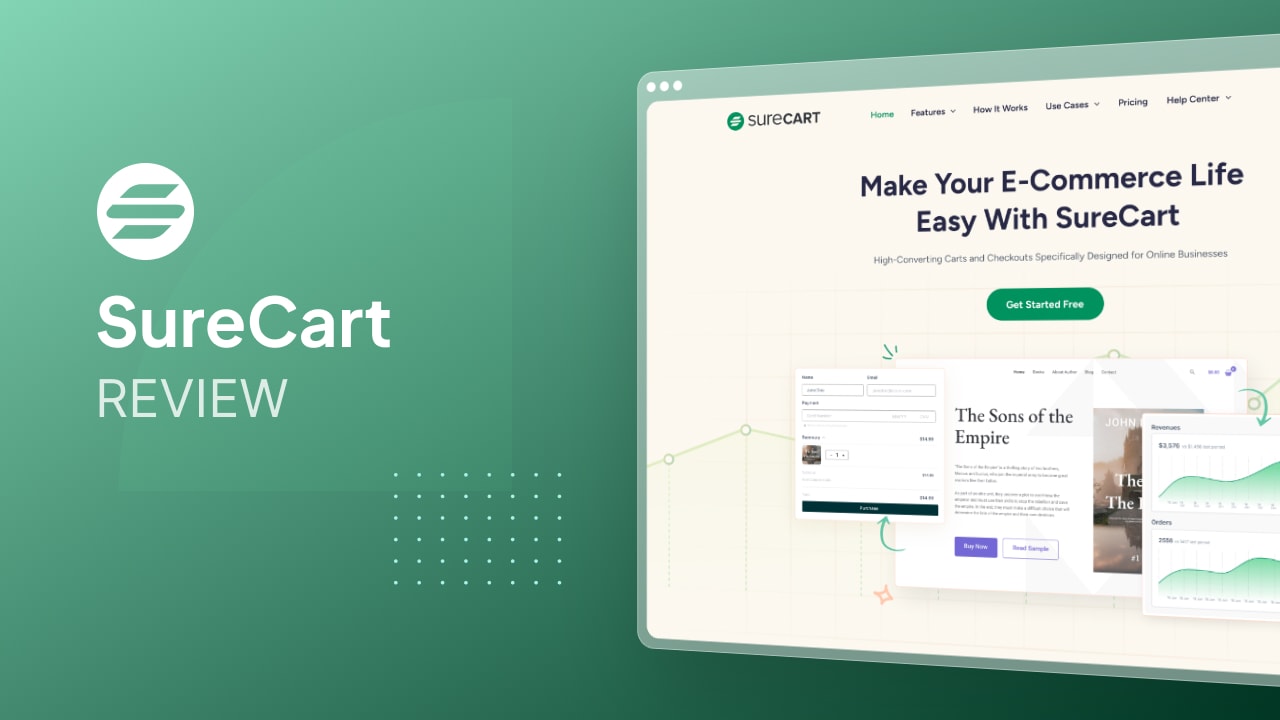Are you looking to sell digital or physical products on your WordPress website – without the bloat that comes with WooCommerce? If so, you might want to continue reading this review of SureCart.
One of the main reasons WordPress powers 40%+ of the web is its vast ecoystem.
However when it comes to ecommerce, WordPress has always fallen short for options.
With nearly 200 million downloads, WooCommerce is by far the most popular.
It works well for traditional stores with a large catalogue of products, but has felt like an awkward fit for online business owners who want to keep things lean.
The downsides of WooCommerce are that:
There are also other ecommerce platforms like Easy Digital Downloads, but it’s targeted more towards software companies and requires dev knowledge to customize the checkout experience.
With the recent launch of SureCart, we finally have a real alternative for selling both digital and physical products.
And let me tell you… I’m excited about this one.
Important Note: I personally use SureCart, and this review is in no way sponsored or paid for by the product creator. Some links may be affiliate links, should you want to buy the product. There’s no extra cost for you – it’s just a little way you can help support us. You can read about our affiliate promise here.
🛒 What is SureCart?
SureCart is a headless ecommerce solution for WordPress.
It allows you to sell products and collect payments on your website through simple yet customizable order forms.
Wait hold on… a headless ecommerce solution? What does that even mean?
Headless ecommerce is a relatively new concept.
In a nutshell, it refers to an ecommerce platform that decouples the front-end interface from the back-end database.
This means that you manage your order forms, customers, subscriptions etc. inside of the WordPress admin like you normally would, but all the processes take place behind-the-scenes on SureCart’s servers.
The benefits of this are:
A headless setup like this can have its drawbacks though.
It means you have a dependency on SureCart being operational, and they need to implement proper procedures for handling your data.
That’s why developer reputation is essential.
Luckily, I don’t forsee any issues here, and I think the pros far outweigh the cons.
SureCart was created by Adam Preiser (from WPCrafter) and his team.
Having started by publishing helpful YouTube videos around WordPress, Adam has now quietly built an impressive portfolio of SaaS companies.
Some of his other companies include CartFlows, Presto Player, SureMembers and SureTriggers.
P.S. I’ve also written an in-depth review of SureMembers and review of SureTriggers.
I’ve purchased and used CartFlows on client sites, and can personally vouch for its quality.
Also on the team are Sujay Pawar from Brainstorm Force (the makers of Astra theme), Ben Bartling who has had multiple successful SaaS exits, and Andre Gagnon, a talented designer/developer who was behind ProjectHuddle.
🧑💻 Who is SureCart for?
SureCart is still innovating quickly, so this list will almost certainly expand over time.
At the moment, it works really well for:
🎮 How SureCart Works
Getting Started
Once you’ve installed and activated the plugin, you’ll see SureCart added to your WP Admin navigation.
Clicking on it will start the onboarding process:
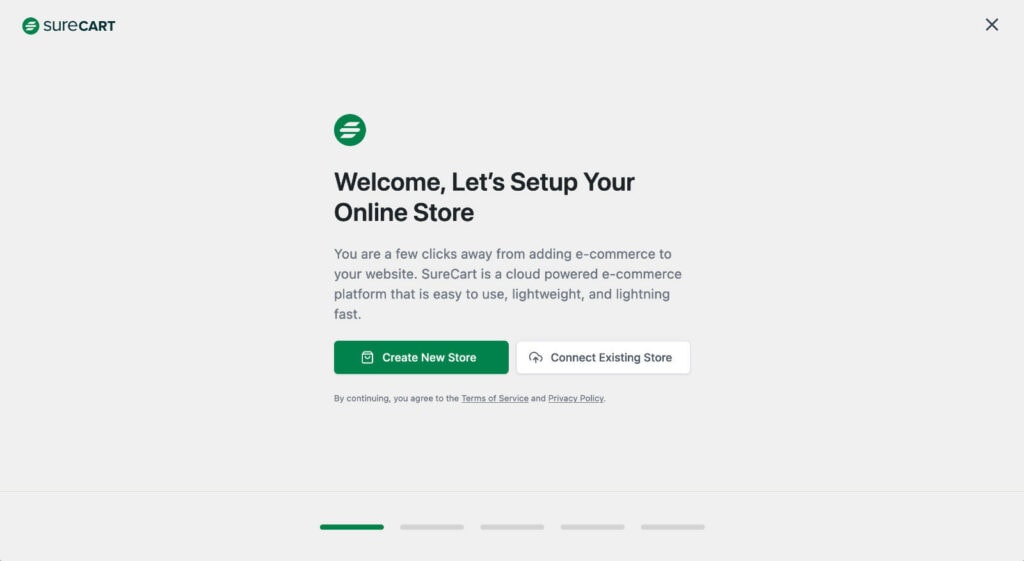
It will ask you for your basic store details:
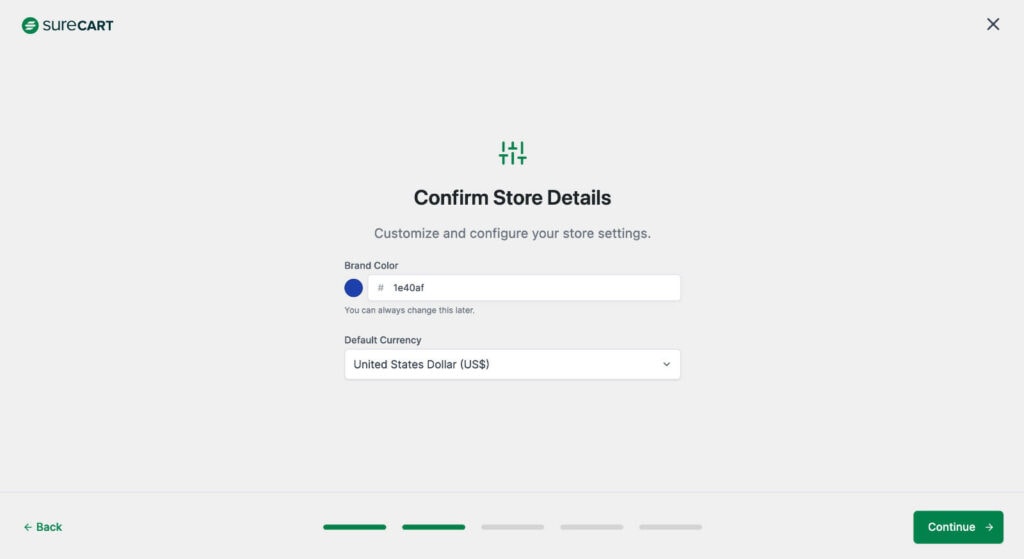
You can choose to start from scratch, or import some sample products in case you want to get a feel for how things work:
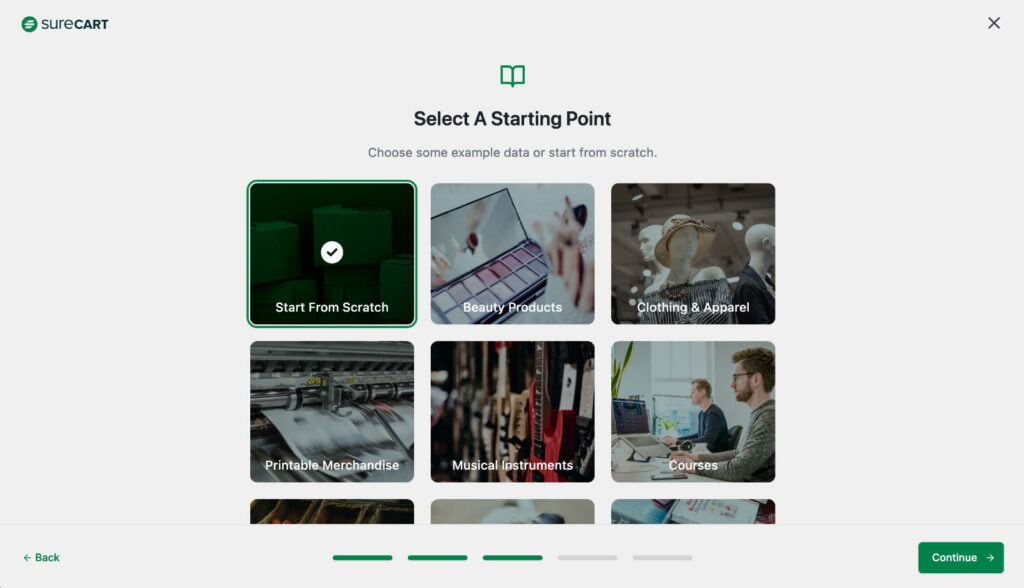
Once you’ve gone through the onboarding, it will prompt you to fill in the rest of your store details to finish setting up your account (you know, all the fun stuff).
Creating a Product
Now that we’ve got the setup out of the way, we’re ready to create our first product.
In the WP Admin, go to SureCart -> Products -> Add New.
Here you’ll set your product name and options.
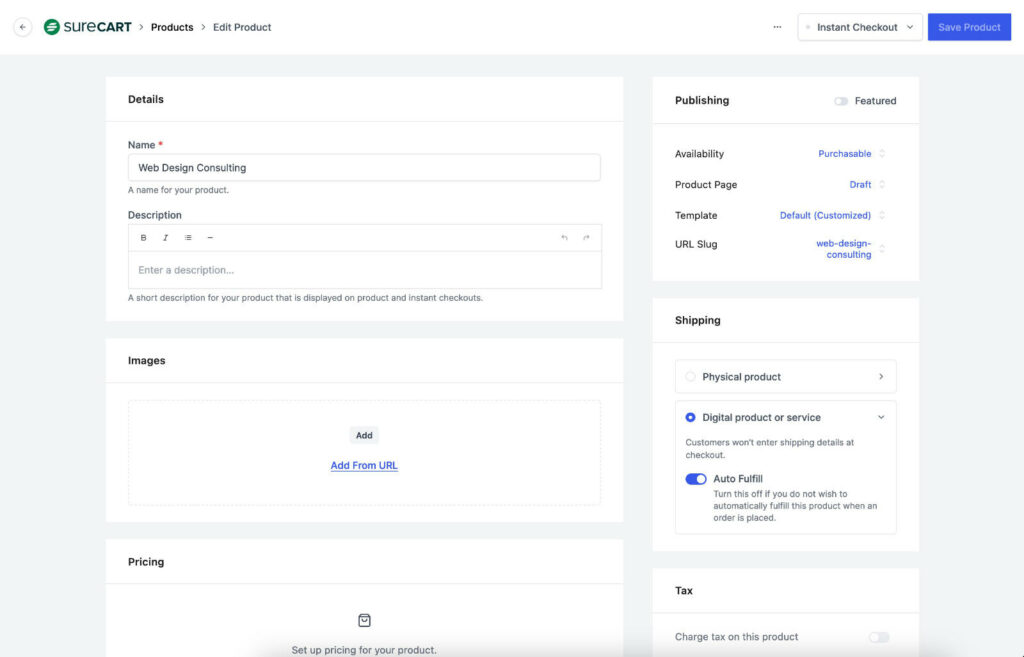
Product Pricing Options
You can set the pricing as One Time, Subscription, or Installment (also known as Split Pay).
With one time payments, you can have a set price, or you can enable “allow customers to pay what they want.” This lets customers make a custom donation or choose their own price.
With subscriptions, you can have multiple pricing options per product.
And with installments, you can choose how many payments are needed and the frequency of the payments.
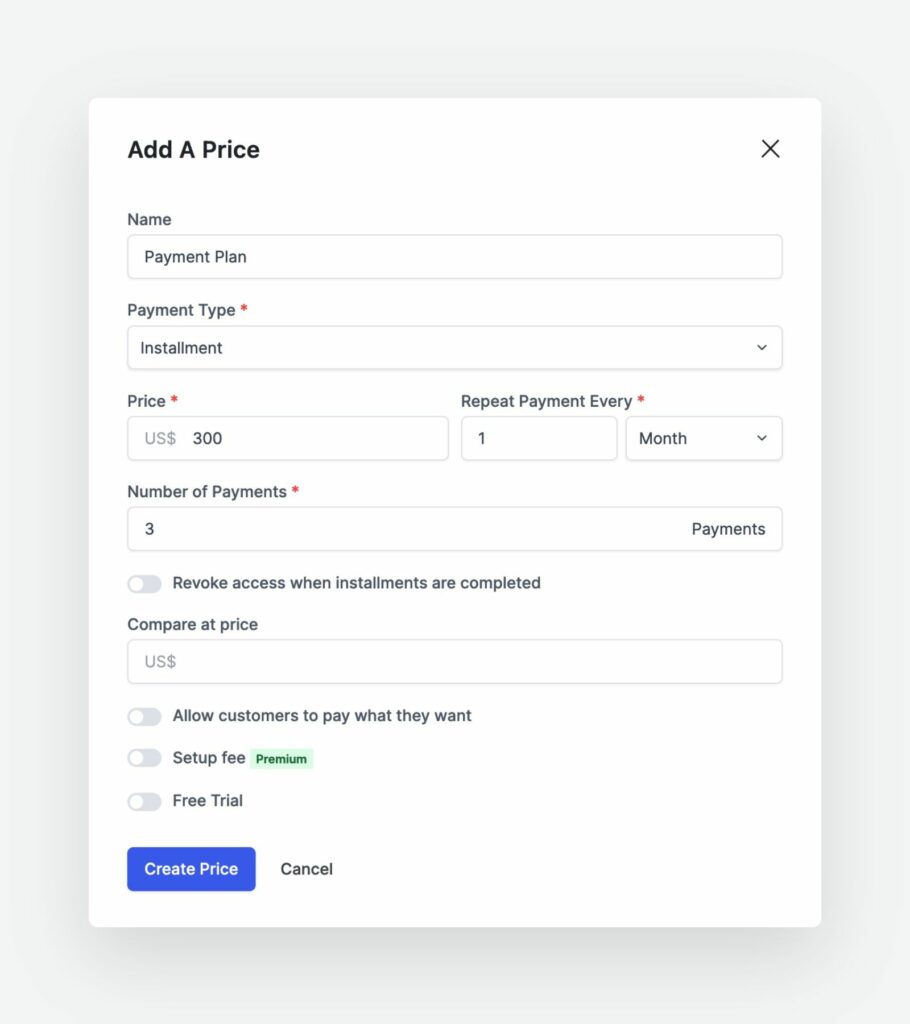
Let’s say you run a membership site. You can charge $99 for a monthly subscription, or give them 2 months free by charging $1000 for an annual subscription.
Or if you have a Website Care Plan, you can also do something like charge $299 one-time as a setup fee, and then $99/mth after the first month.
The pricing options are quite flexible, and you have full control over what gets shown on the checkout form.
Inventory Control
For physical products, you can set a fixed inventory that customers are able to purchase.
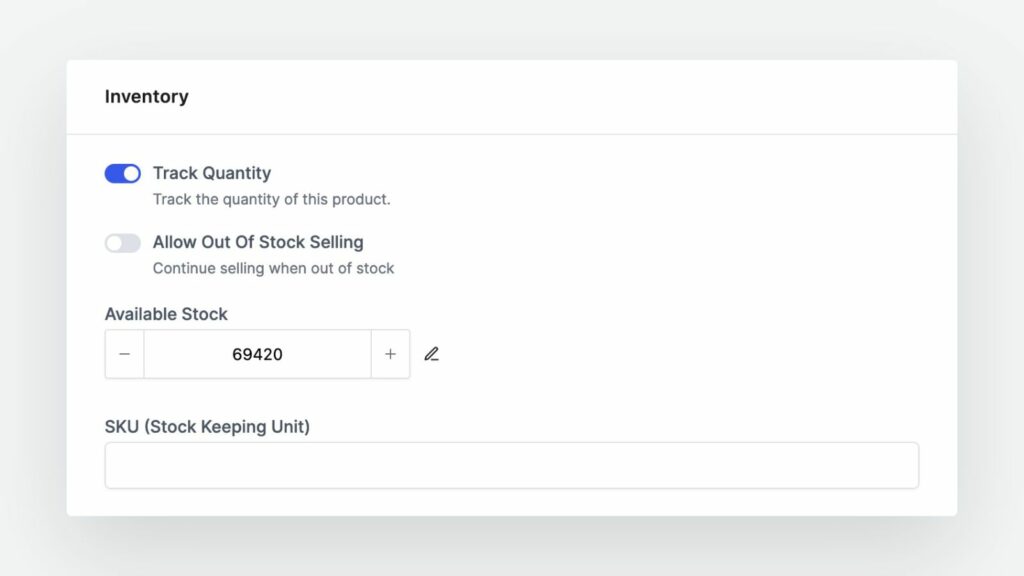
Variations
SureCart also lets you create different product variations.
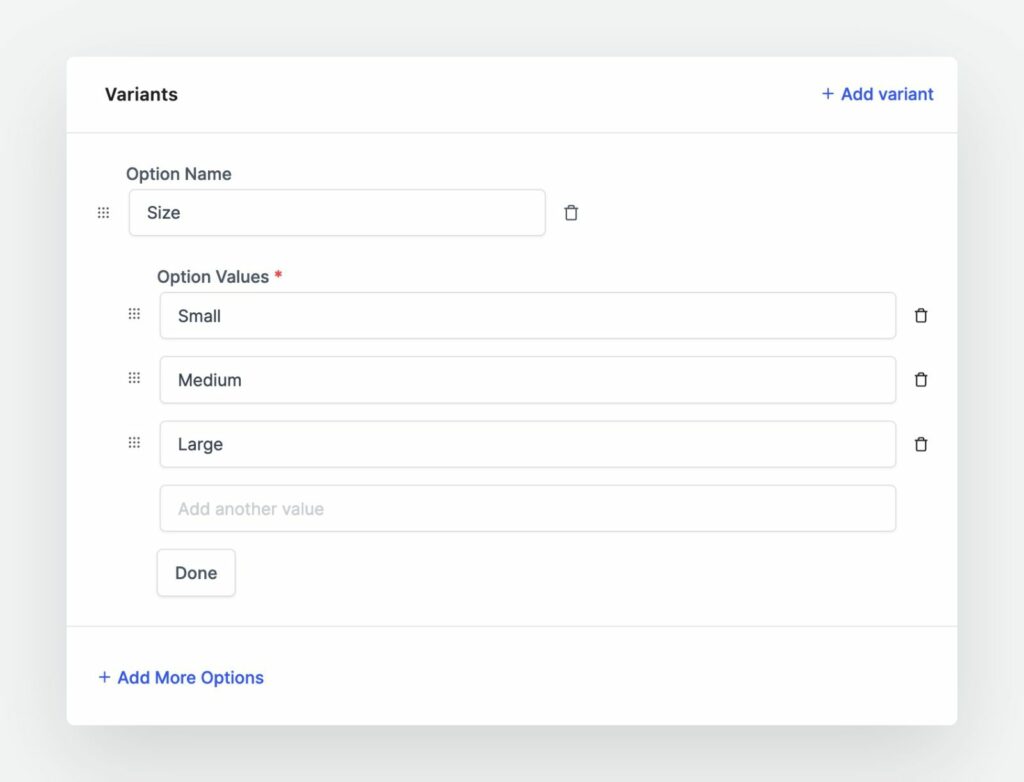
Setting your different available options will automatically create the product variant.
This is especially useful when you have multiple sets of options, like Size and Color.
You can set the image, pricing, quantity and SKU for each individual variant if you’d like.
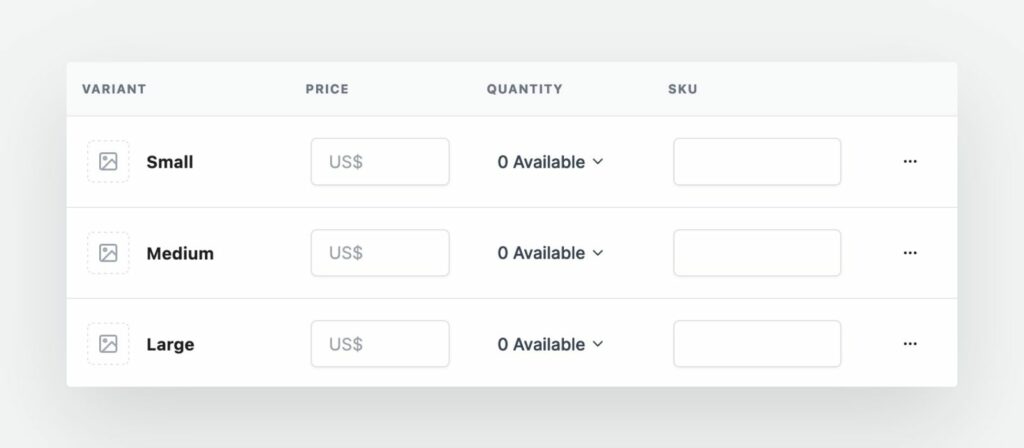
Instant Checkout
To help you get selling quickly, SureCart gives you the option to create an instant checkout.
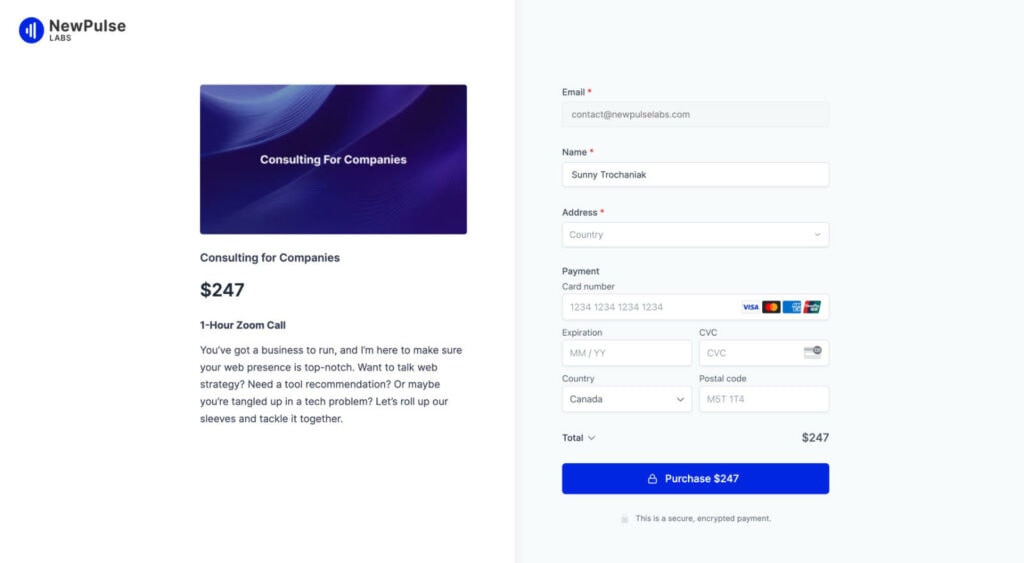
This auto-generates a page with a pre-defined template where users can purchase your product.
You can still create a custom checkout page – which we’ll get to shortly.
Other Product Settings
On the product page, there are a few more options that I didn’t mention above.
Creating a Custom Checkout Form
If you go to SureCart -> Forms, you’ll notice that there’s already a checkout form already created.
This will serve as your default checkout template.
Depending on the different products you’re selling, you may want to create a custom form for certain products.
This allows you to show specific pricing options or collect specific information.
When creating a new form, you’ll get to choose from a starter template:
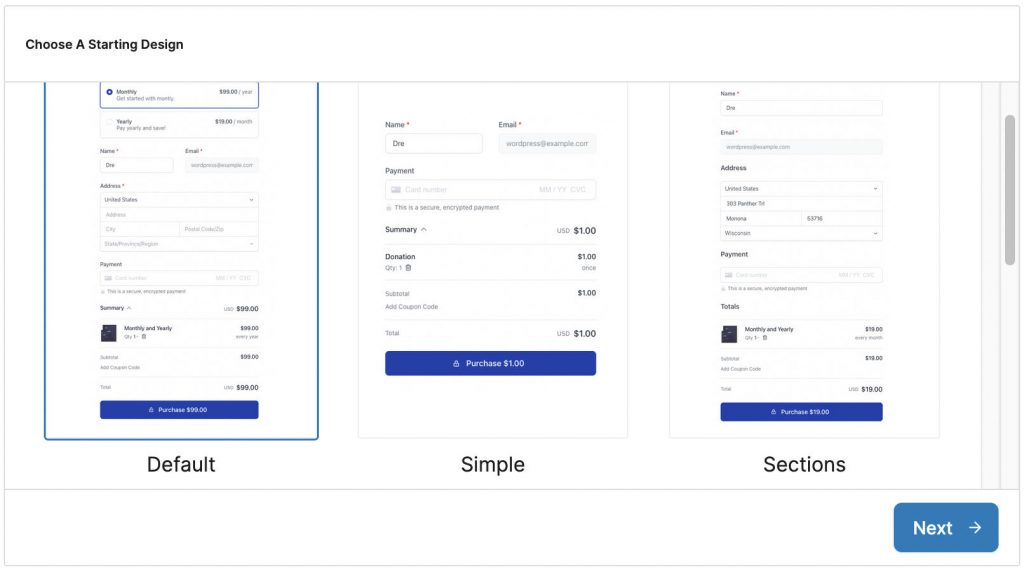
Add your pricing options, and select if you’d like to use a custom thank you page:
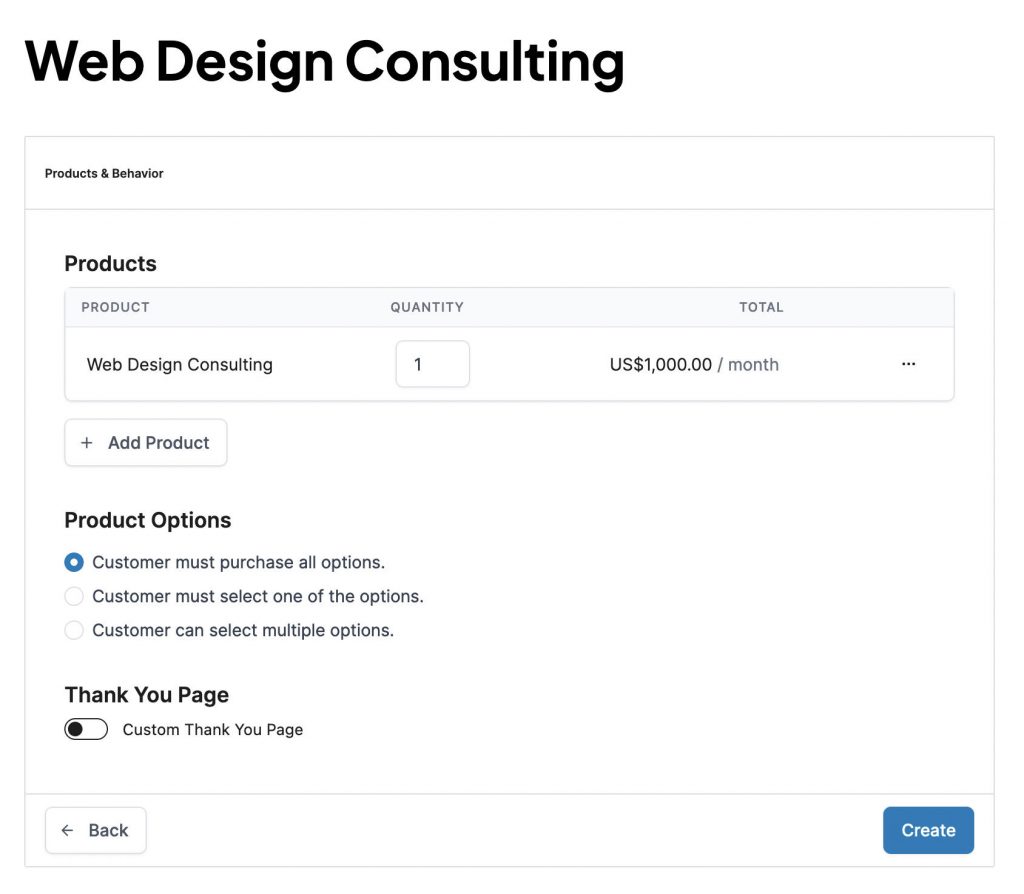
What’s really neat about building checkout forms is that it’s all done in Gutenberg.
This gives it a familiar feel.
It also means that you can re-arrange and add different fields.
You can add headings, input fields, dividers, columns, checkboxes etc. wherever you want:
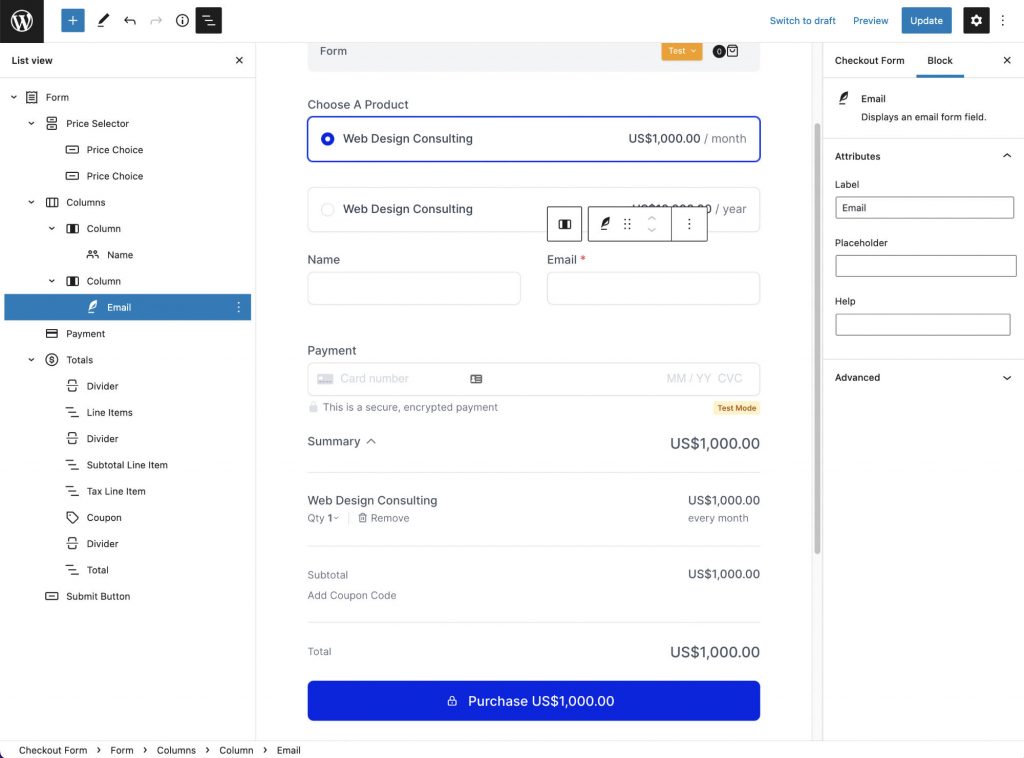
I love how much control this gives you. You can create the perfect checkout form for your product.
Selling a simple swipe file? You can collect just their name & email.
Selling a complex product or service? You can collect all the additional info you need.
Embedding Your Checkout Form
Now that you have your checkout form created, you’re ready to embed it on a page.
If you’re using Gutenberg, you can add the SureCart Checkout Form block and select your form.
You can embed it on pages, posts, or any other post type – including product review articles 👀
If you’re using a traditional page builder (like Bricks or Elementor), you can go to SureCart -> Forms, copy the shortcode, and add it inside your page builder.
Since each form comes with a shortcode, SureCart is compatible with all WordPress page builders and themes.
Creating Coupons
Much like the rest of the platform, creating coupons is incredibly simple.
You can choose the coupon code text, whether it’s a fixed or percentage discount, the discount duration, end date, and max number of redemptions.
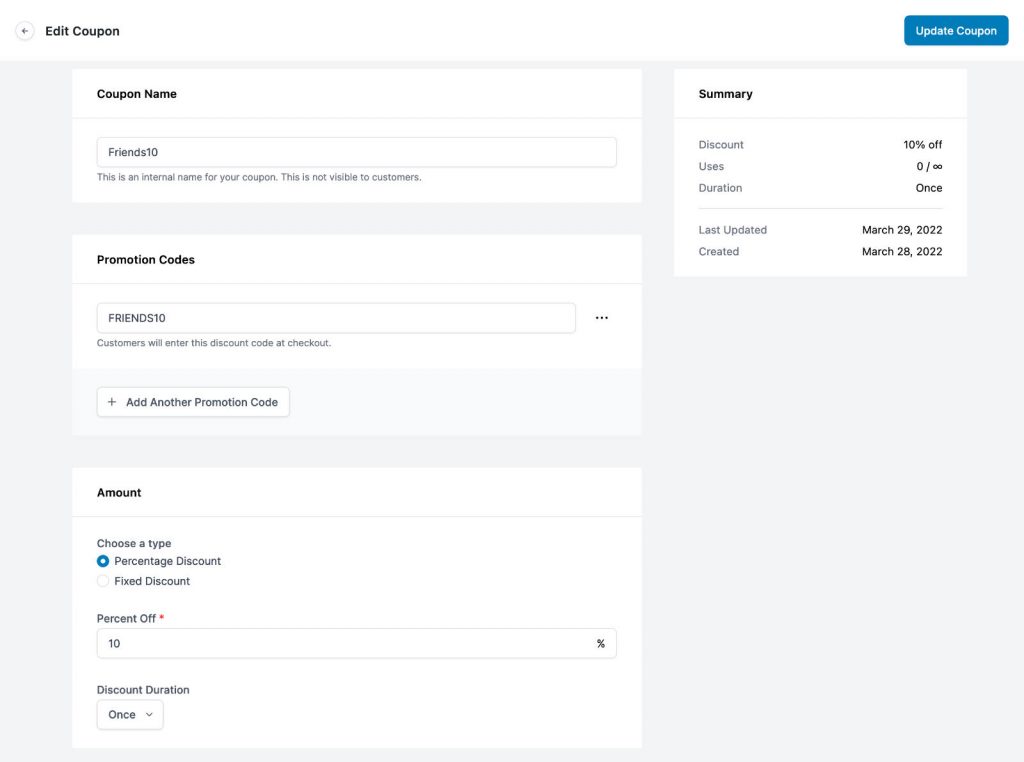
Viewing Customers
On the customers page, you’ll see a list of everyone who has ever bought from you.
If you click on a customer, you’ll see their full profile.
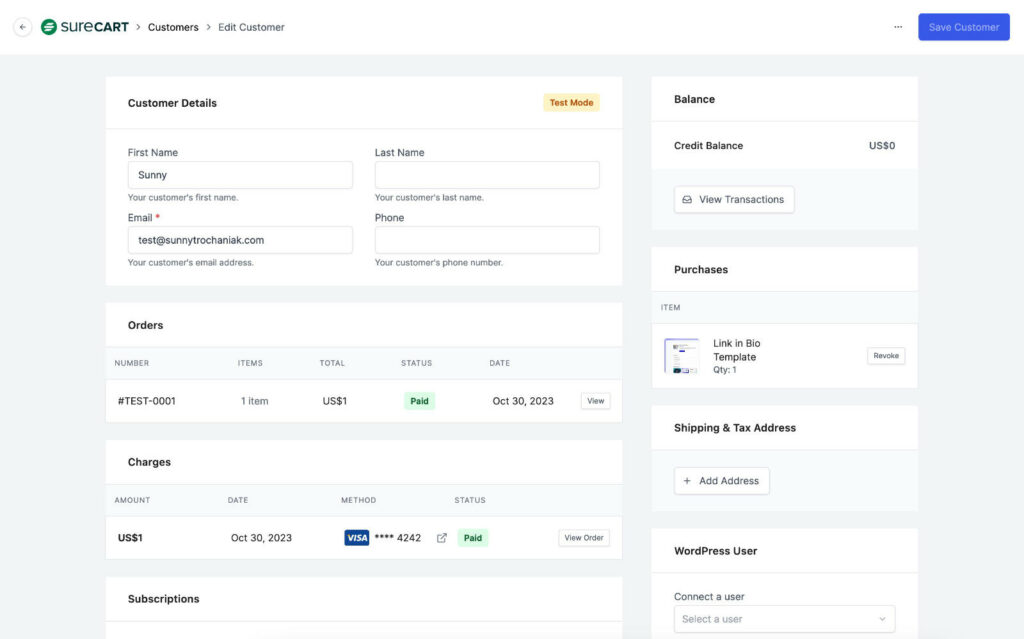
Their profile shows all the purchases they’ve made, their active subscriptions, payment methods, and their associated WordPress user account.
You can also refund orders, cancel subscriptions, revoke access to files, and turn off customer email notifications from here.
Viewing Subscriptions
On the subscriptions page, you can view all the active and cancelled subscriptions.
Clicking on a subscription shows you the related orders and lets you cancel it.
Not only this, but you can fully manage the subscription as well.
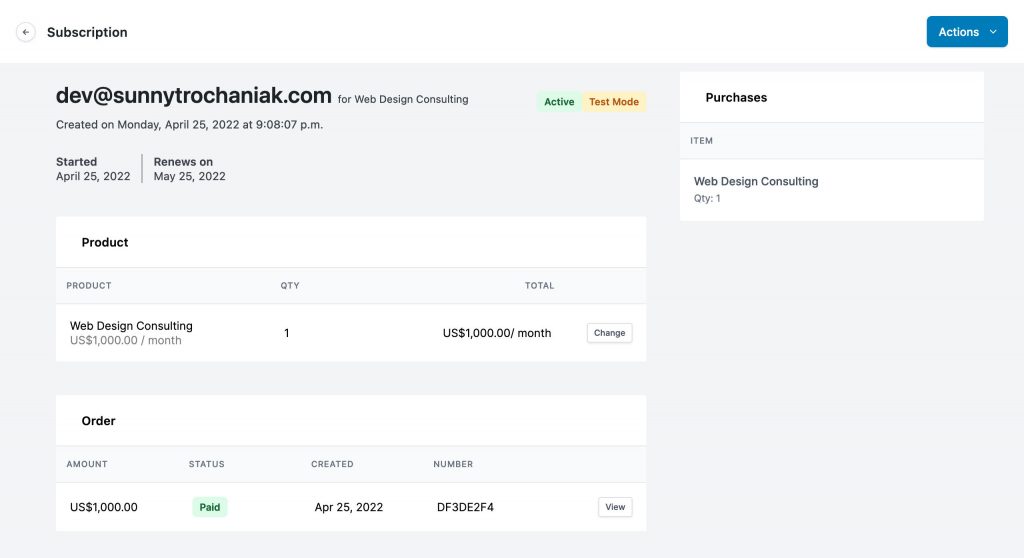
You can change the quantity, add a free trial, or change the subscription to a different product entirely.
Most other ecommerce platforms don’t give you this level of control when it comes to managing subscriptions.
It means you can upgrade a customer from your Basic to your Pro plan and prorate the change in pricing – all without your customer needing to lift a finger.
Configuring Your Customer Portal
Having all these controls on the back-end is great, but what if a customer wants to manage their own account?
After all, you probably don’t want your customers emailing you every time they want to change their subscription or update their payment method.
That’s where the Customer Portal comes in.
And it once again delivers.
By default, you’re given a beautiful looking dashboard where users can manage their account:
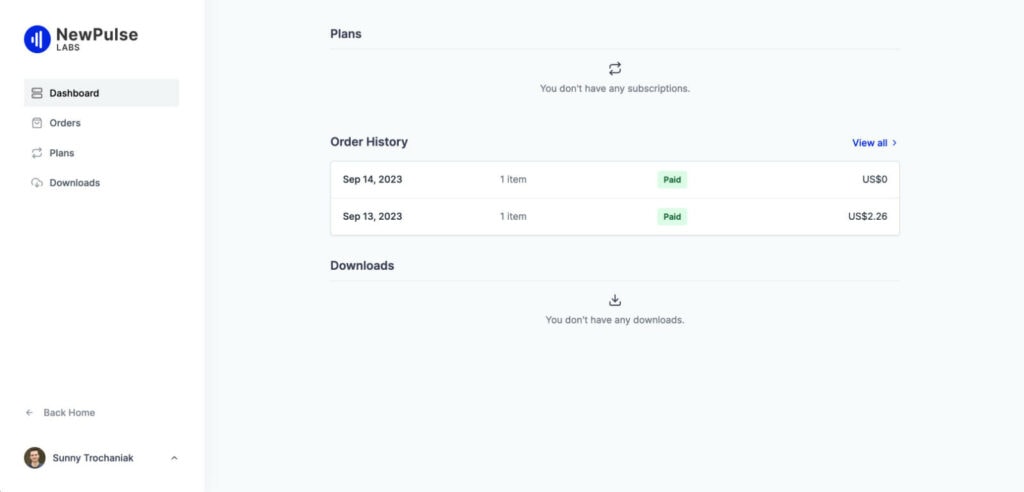
It’s fully self-service – meaning they shouldn’t ever need to contact you in order to make a change.
However, there might also be cases where you don’t want your customers to have free-reign over their subscription.
For example, you might not want a hosting customer to cancel their subscription before having a chance to tell them what would mean for their website (it gon’ die).
Or you might not want an email marketing client cancelling their subscription if they’re in the middle of a 12-month contract.
Luckily SureCart let’s you decide what your customers can and cannot do:
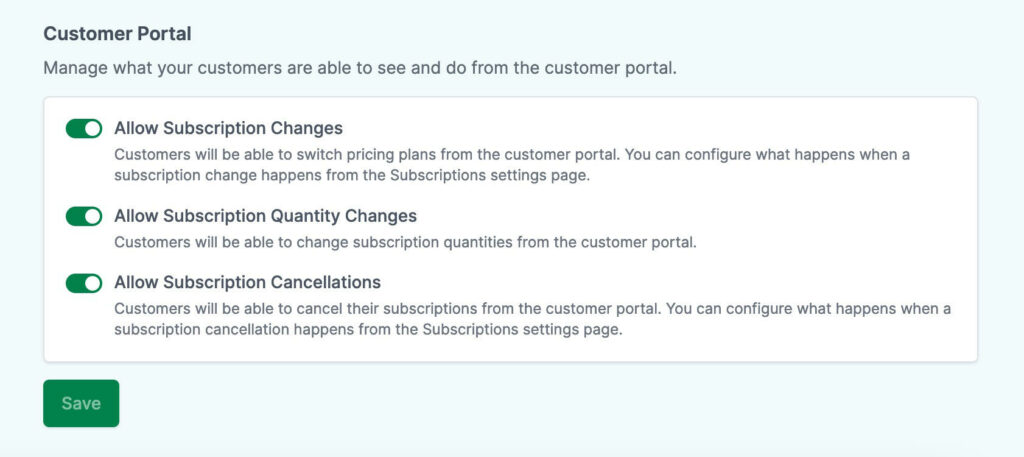
You can turn off subscription changes, quantity changes, and cancellations.
Aside from managing their account, the Customer Dashboard is also where users can go to view their orders, see their invoice history, and get access to their downloads.
Much like creating checkout forms, you once again have full control over your customer dashboard using the Gutenberg editor.
Each section of the dashboard is its own Gutenberg block, so you could actually create your own custom dashboard from scratch if you wanted to.
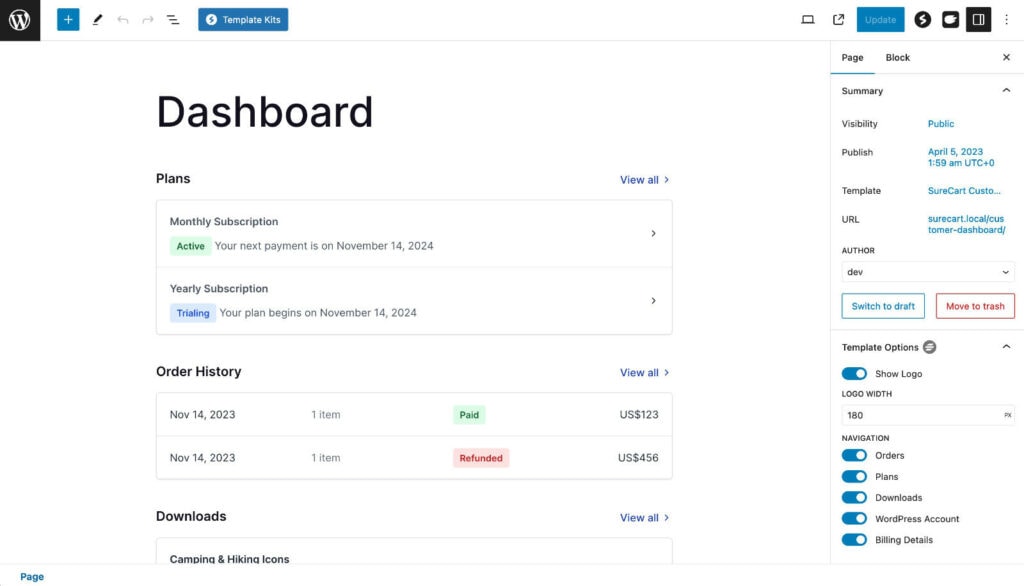
🧩 Integrations
Payment Processors
SureCart currently supports Stripe, PayPal, Mollie, Paystack, and Razorpay (soon).
They’ve said that they plan on integrating with more payment processors over the coming months.
Third-Party Apps
The SureCart team took an interesting approach to third-party integrations.
To start, there are a few basic integrations built directly into the plugin.
When someone purchases a product you can add them to a LearnDash course, assign them a WordPress user role, or add them to a membership.
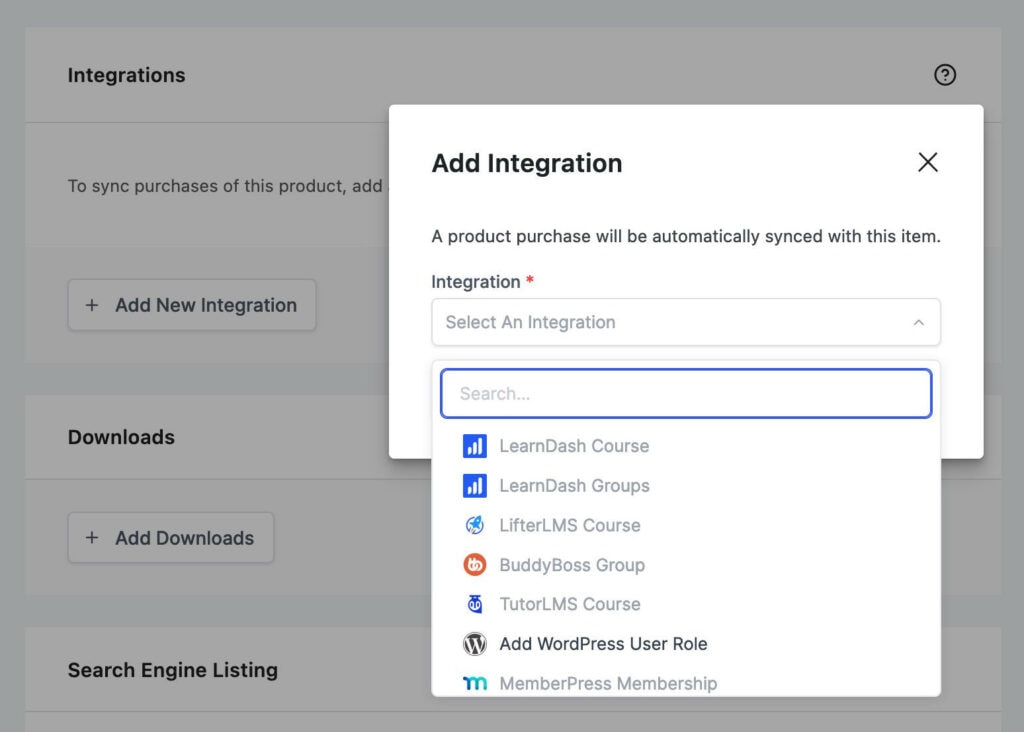
But more interestingly, the SureCart team basically created their own Zapier alternative called SureTriggers.
With tight integration between the two products, you can integrate SureCart with whatever app SureTriggers supports.
This means that there are a ton of integrations available.
You can check them all out here.
📊 Advanced Features
Reporting
On your SureCart dashboard is where you can find a graph of your total revenue, number of orders, and Average Order Value (AOV).
There’s also a Subscription Insights section on the Subscriptions page which provides you useful metrics to better understand how your business is doing.
This lets you see your MRR, trial conversion rates, churn rates and more.
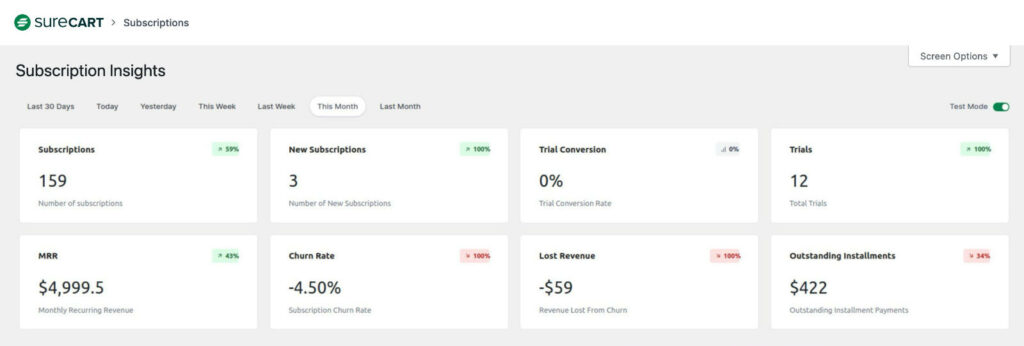
Upsells, Downsells, and Order Bumps
These are not available just yet, but will be added as part of a Pro plan in the coming months.
Funnel Management
It hasn’t yet been decided if you’ll be able to use SureCart to manage your funnels in the future.
In the meantime, we love using Happy Files to manage our pages.
Tax Calculation
SureCart comes with free tax calculation built-in.
It uses TaxJar – which has cost per usage – so the fact that SureCart is including it for free is a fantastic bonus.
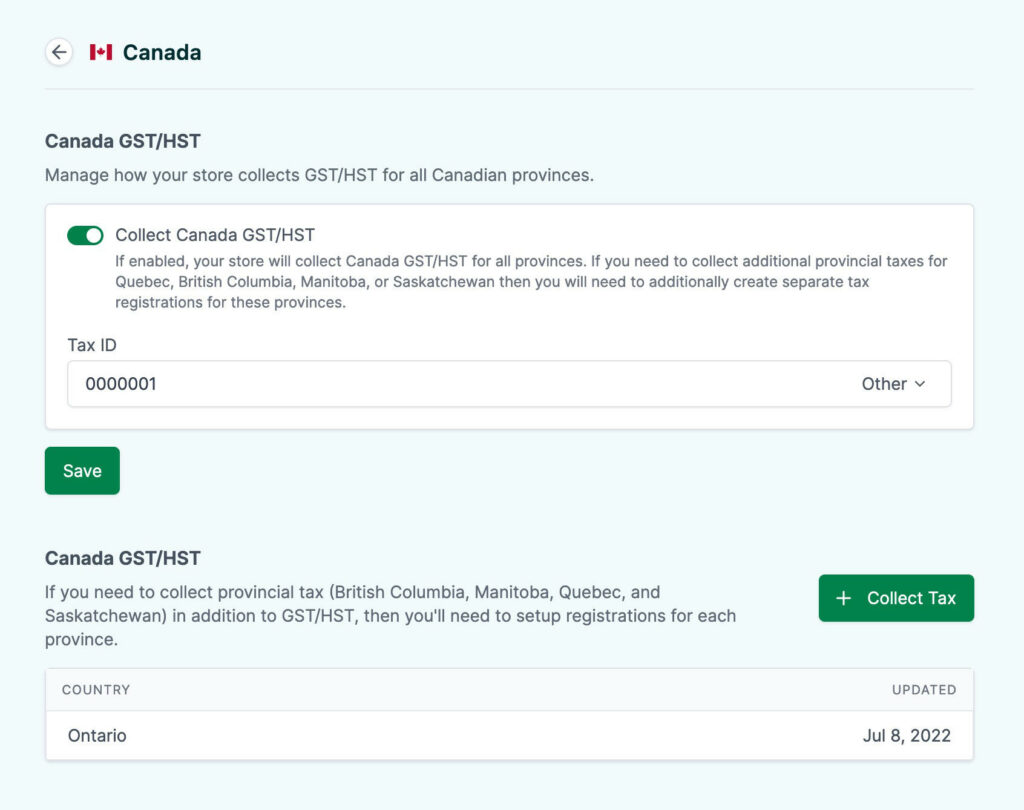
🎨 Templates
There aren’t many third-party template designs available for SureCart yet, but I’ve started dabbling with making my own.
You can check out all our SureCart templates here.
A couple of my favorites…
Overlapper – elevate your SureCart checkout page with this clean, two-column design. The form section overlaps the hero section above, adding a nice touch of depth to your page.
Lil’ Squeezy – a minimal, two-column checkout template for SureCart designed to look like that other popular e-commerce platform. Works with all themes and page builders.
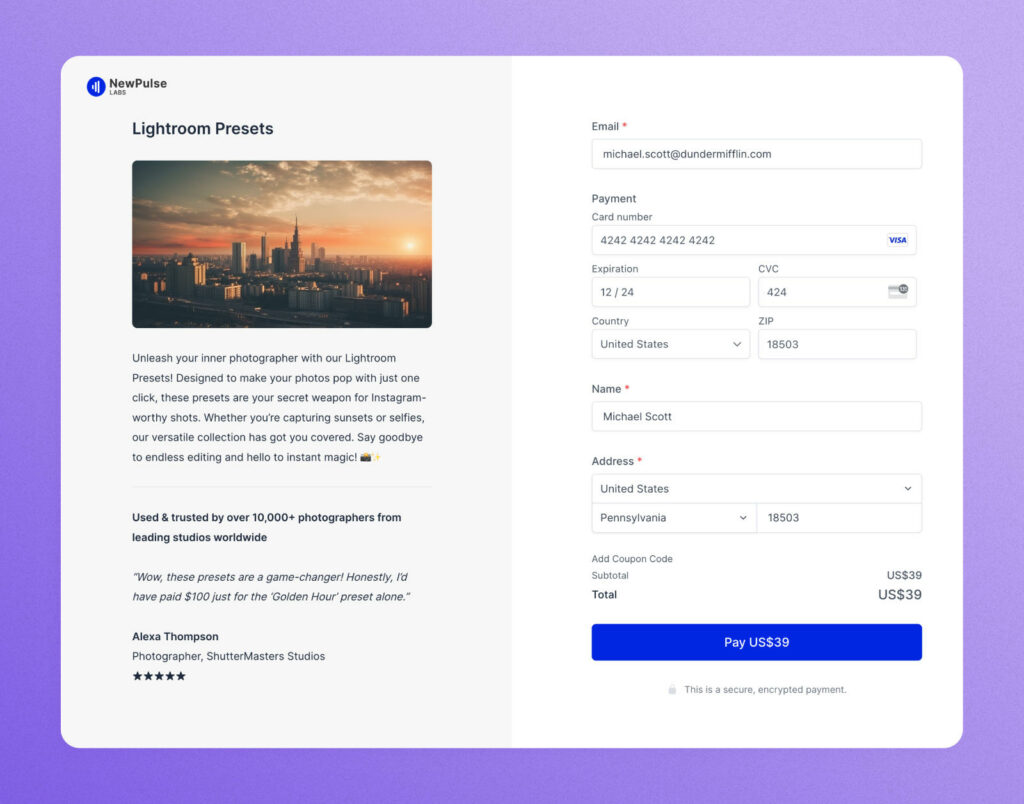
🚲 Ease of Use
One of SureCart’s core tenets was creating a product that is easy for everyone to use.
I think they did a great job of it.
The UI is intuitive, responsive, and looks really clean.
I felt like I understood the platform within a few minutes after first using it.
And if you do get stuck, SureCart has a help center that has been slowly getting better over time.
🛟 Support & Service
In my experience with SureCart thus far, the support has been top notch.
After uncovering a couple of bugs in an early beta release, one of the developers reached out to me the same day and resolved the issue within 24 hours.
However, early beta testing vs. support at a mass scale are two different ball games.
I’ll continue to monitor the level of support over the comings months as SureCart reaches wider adoption.
Given the developer’s reputation, I don’t see support becoming an area of concern.
💵 Pricing
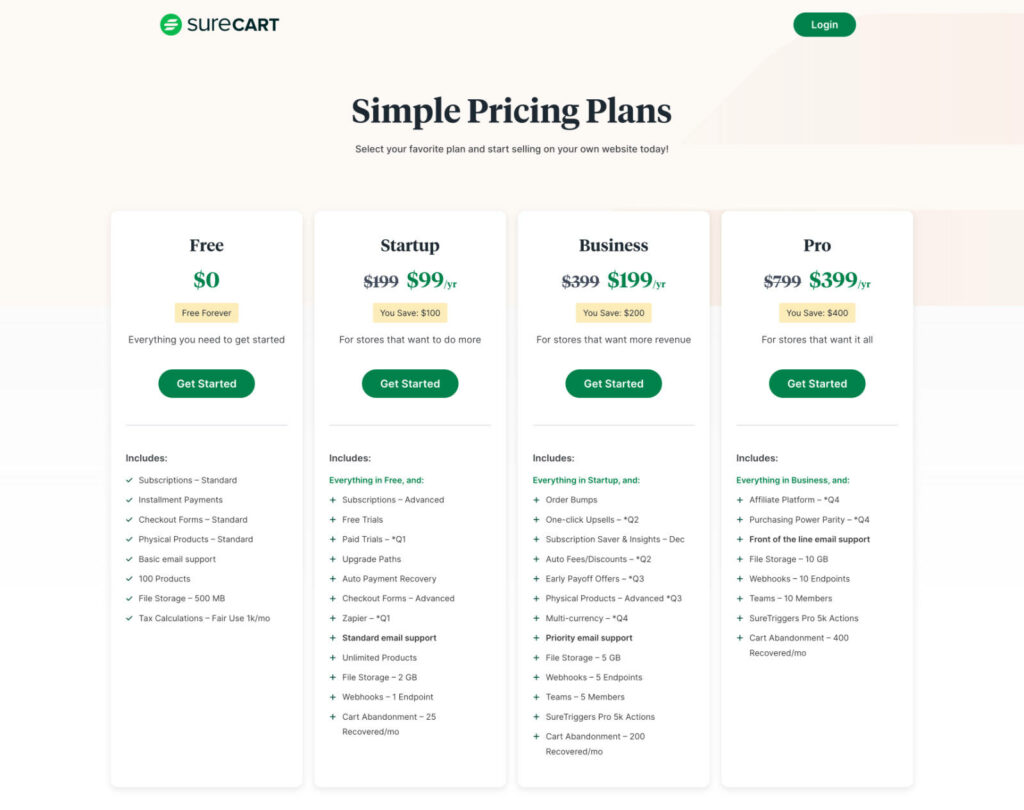
The free version of SureCart is really quite generous. It has everything you need to start selling products and collecting payments on your website.
SureCart’s pro plans include more advanced features like order bumps, one-click upsells, product addons, multi-currency, an affiliate platform and more.
Here are the plans:
Each plan is a yearly subscription and comes with 24/7 priority support (there is no lifetime deal currently available).
If you want to try it out on your site to decide if it’s for you, SureCart does come with a 14-day “no questions asked” money-back guarantee.
🔥 Do I Recommend SureCart?
I really love where SureCart is headed.
I was one of its early beta testers, and I can tell you, its super impressive to see how much progress they’ve made in such a short time span.
Their team is A+, and the product solves a real pain point.
Because of the bloat, complexity, and resource usage that comes with WooCommerce, I’ve always been hesitant to use it.
Especially if it was to just sell a few simple products.
Another alternative – ThriveCart – has served me well, but isn’t WordPress-based and can sometimes feel disconnected from the rest of your website.
SureCart solves both of these issues, and provides an ecommerce experience that is simple, looks great, and is fun to use.
☁️ How to Download
Both free and pro plans can be downloaded on the SureCart website.
Start Using SureCart
That’s all for this one.
Hopefully you found this SureCart review helpful, and be sure to let me know in the comments section below if you ever decide to try it out.
Thanks for reading!