Want to download this guide? Get the Notion file here.
You know the drill.
Find a client. Spend a couple hours drafting a proposal. Work tirelessly on a beautiful website that took longer than you estimated because of one weird bug. Send the final invoice. Start all over again.
You enjoy the work, but sometimes it feels like you’re caught in the hamster wheel.
When you stop building sites, your bank account stops spinning.
And the feeling of making $14k one month and $2.1k the next has you feeling a lil’ on edge at all times.
(And you’re not even a smoker 🚬!)
The flat-fee nature of web design has challenged us web developers for years.
But guess what? There is good news.
With a little bit of creativity, it’s not difficult to add a few recurring revenue streams to your web design business.
I want to emphasize on that last part.
“To your web design business.”
I’ve seen a lot of articles that suggest just packing on a whole bunch of services to your agency.
“Offer graphic design! Run their social media accounts! Edit videos!”
Those are all great recurring revenue models, but they’re not why you signed up to be a web designer.
Instead, I want to offer recurring income stream ideas that are relevant to you as a web designer.
After all, you want to stay in your zone of genius as much as possible.
So, wanna add a more steady, reliable flow of income to your freelance biz or agency?
Here are 13 recurring revenue streams that can give you a little more stability.
Quick Note: These aren’t one-size-fits-all. They’re meant to help your creative juices flowing. Play with each idea and think about how it fits into your skill set or the types of clients you work with.
Important Note: Some of the links in this guide may be affiliate links, should you want to buy the product. There’s no extra cost for you – it’s just a little way you can help support us. You can read about our affiliate promise here.
1) Web Hosting
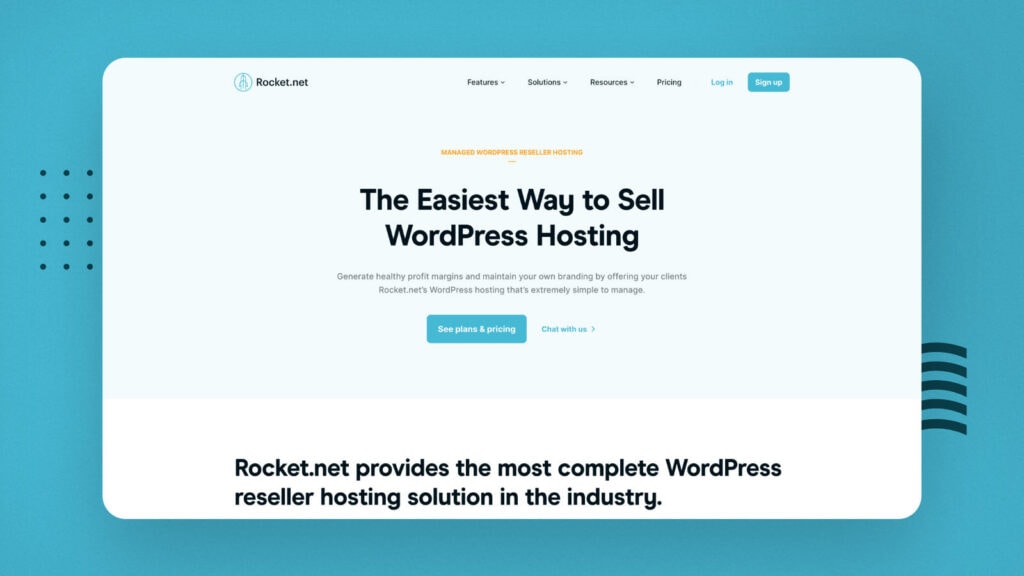
Overview
Every website needs hosting, so this is one of the easiest & most natural recurring revenue models to offer your clients.
It’s a great way to make additional revenue and make your life as the web developer easier.
Why offer web hosting?
Some of the main benefits are:
How It Works
You can either manage your own servers or sign up for a hosting reseller.
Managing your own servers is a good & cost effective option if you like to have full control over everything and think you’ll be hosting more than just a couple sites.
For this, I’d recommend Vultr HF or Hetzner Cloud for the servers, and GridPane for the stack on top.
If you just want something easy to get started and don’t want to be overseeing multiple servers, a managed WordPress host might be a better option for you.
Rocket.net and Kinsta are great options that provide super fast hosting with excellent support.
Pricing Strategies
Pricing will depend on the complexity of the site, your costs, and the client’s budget.
You can look at other hosting options to compare, but ~$50/mth is often a good average price.
You can also include upsells for additional services like Amazon S3 cloud backups, enhanced security, image optimization, a CDN, failovers and more.
2) Monthly Care Plans
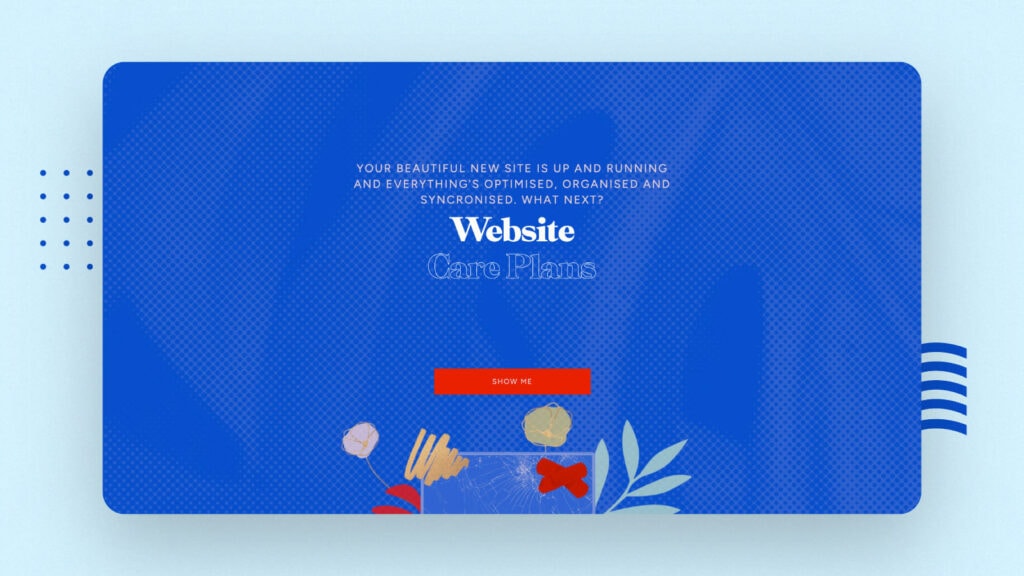
Overview
Like a new car you drive off the lot, someone will need to take care of the site after it’s built.
Whether it’s adding content or updating plugins.
For your client, this might be a burden that they’d rather not spend their precious time on.
They’re focused on building their business – they got better things to do.
Monthly care plans are the best way to relieve them of this responsibility and offer ongoing website maintenance.
Why offer monthly care plans?
Some of the main benefits are:
How It Works
Most care plans typically include monthly plugin updates, theme updates, and minor content edits.
You can perform these updates on a site-by-site basis, or use a service like WP Umbrella to manage a bunch of sites at once.
If done consistently, it shouldn’t take more than 1-2hrs per month of your time.
Pricing Strategies
Pricing will depend on how many edits the client needs per month.
If you offer something basic – like 1hr of content edits, Care Plans can range anywhere from $99/mth to $299/mth.
This can go even higher if you’re doing more than simple text edits.
3) Subscription-based Websites
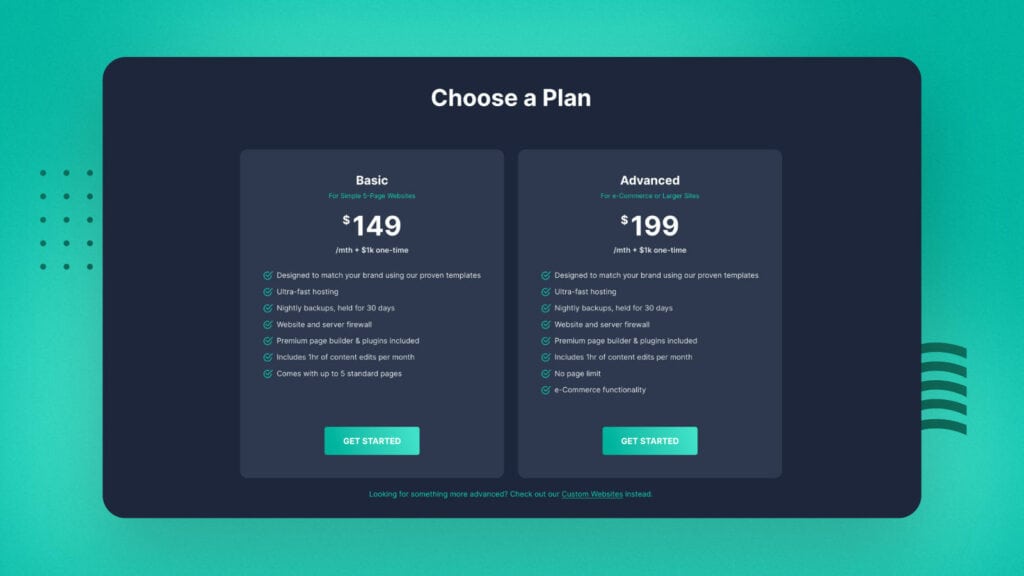
Overview
Subscription-based websites is a newer concept that is catching on quickly.
Instead of charging your client a large upfront fee (like $5-10k), you charge them a smaller fee on a monthly basis.
Why offer subscription websites?
Some of the main benefits are:
How It Works
You are performing similar work as a regular website build, but are offering it under a different pricing structure.
For it to go smoothly, the goal here is to create a productized service as much as possible.
You don’t want to be caught having to do a ton of custom dev work that isn’t accounted for in your pricing.
Subscription websites typically work best for smaller sites that are more predictable to build.
Pricing Strategies
Pricing will depend on the type of site you’re building and how you want to bundle your services.
You might choose to have a consistent ongoing monthly payment, or you could essentially turn it into a 24-month payment plan.
Here’s an example of what each would look like.
Let’s assume we’re bundling a $129/mth monthly care plan into both options.
Option 1 – Consistent Pricing ($349/mth)
Let’s say you’re charging $349/mth in perpetuity.
That would mean that after 24 months, you’ve earned $5280 for the website development (after factoring in the care plan).
However, for as long as your client continues to pay the monthly fee, this number continues to rise.
If the client stays on with you for five years, you will have earned over $13k for the website build.
Option 2 – 24-Month Payment Plan ($499)
Let’s say you’re charging for both the website development and monthly care plan for the first 24 months, and only want to charge for the care plan after that.
You could charge $499/mth for the first 24 months, and $129/mth thereafter.
That would mean that after 24 months, you’ve earned $8880 for the website development.
However, you’re only charging for the monthly care plan from this point forward, so that’s your final web development total.
Considerations
You may need to do some experimentation on which option works best for you and your client-base.
You also want to keep in mind that you want to earn more than if you just charged for the project upfront.
Don’t just calculate your regular dev cost and divide it by 24. You should be rewarded for stretching out the payment.
Lastly, you’ll want a contract in place that states the minimum term the client must pay the monthly fee.
It wouldn’t be fun to build the full site and have the client cancel their subscription after one month.
4) Managed Legal Pages
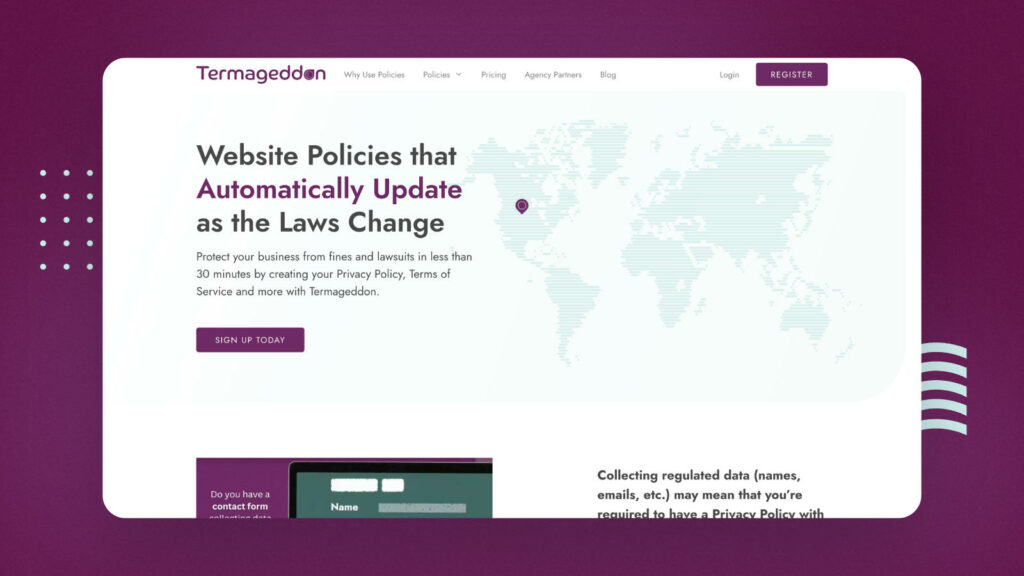
Overview
Your client doesn’t want to end up in court, and likely doesn’t want to pay thousands of dollars for a lawyer either.
Luckily there are tools you can use to help reduce the chances of a lawsuit.
Why managed legal pages?
Some of the main benefits are:
How It Works
You offer to create the Privacy Policy, Terms of Service, and cookie consent (if needed) for your client’s website.
Since you’re probably not a web designer that double-majored as a lawyer, you can use a service like Termageddon to take care of all the legal stuff for you.
You just need a few min to input all the site information and it will provide you with the legal pages that automatically update based on new regulations.
Pricing Strategies
It depends on how much margin you want to make.
Termageddon costs $3-12/mth per site – depending on your plan.
When offering the service to your client, $15-30/mth is a good starting point.
This could be significantly more if you are managing cookie consent as well and need to block scripts from firing.
5) Website Analytics
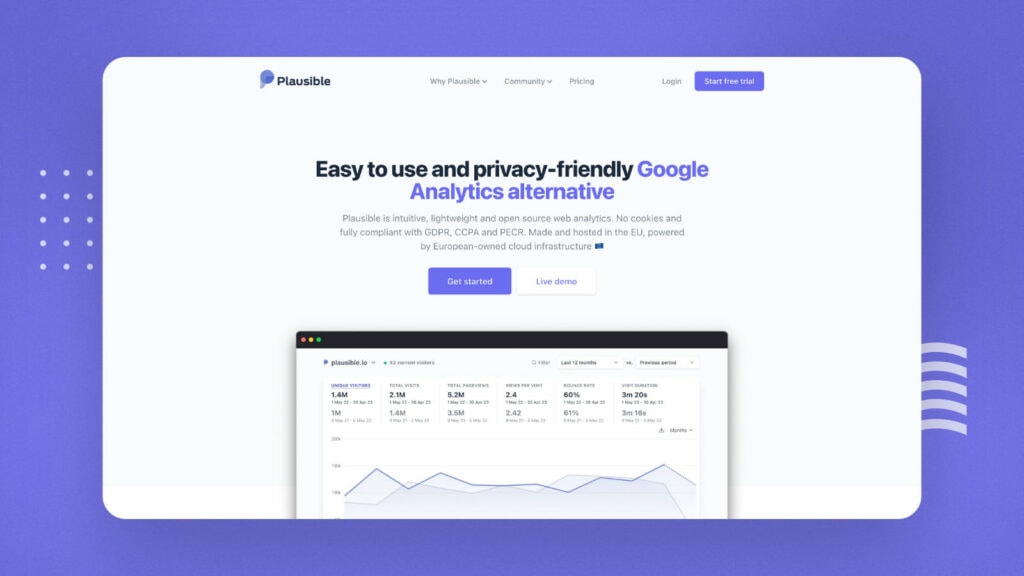
Overview
Google Analytics 4 is here and it’s so hard to use that it’s offered us a new revenue opportunity.
Becoming more popular now are user-friendly alternative analytics platforms like Plausible and Fathom.
You can set one of these up for your client and earn some extra monthly cash.
Why offer website analytics?
Some of the main benefits are:
How It Works
You can of course set this up with GA4, but I’d recommend going with Plausible or Fathom Analytics instead.
You just need to set it up once and turn on the automated reporting.
You might also offer to help setup event tracking to measure key conversions.
Pricing Strategies
Both of these platforms charge for pageviews and include up to 50 sites (more sites can be purchased).
This allows you to purchase a single plan and add multiple clients under your plan.
Let’s say you purchase 100k pageviews for $15/mth.
You charge your clients retail cost ($15/mth), but they might only consume 10k pageviews.
This means you add 9 more clients under your plan, and profit $135/mth.
This of course scales up the more clients you have.
Want to save this guide in Notion?
I’ve recreated this guide in Notion so that you view it in a more digestible format – and save it for later.
Get Notion File6) Resell Plugin Subscriptions

Overview
Many advanced sites require premium plugin subscriptions to run properly.
You can pass these costs on to your client, and take advantage of bulk pricing or lifetime deals.
Why resell subscriptions?
Some of the main benefits are:
How It Works
If your client is paying for your hosting or monthly care plan, you may choose to bundle premium plugins with those.
But if not, they should be covering the cost for any premium plugins that are needed for their site to run.
Pricing Strategies
Let’s say a plugin charges $49/yr for one site or $99/yr for ten sites.
You purchase the larger plan. You charge your client retail price ($49yr), but can fit nine more clients on your $99/yr plan.
The same goes for lifetime deals.
You can purchase the lifetime deal for $399, but charge your clients $49/mth in perpetuity.
7) Ongoing Consulting
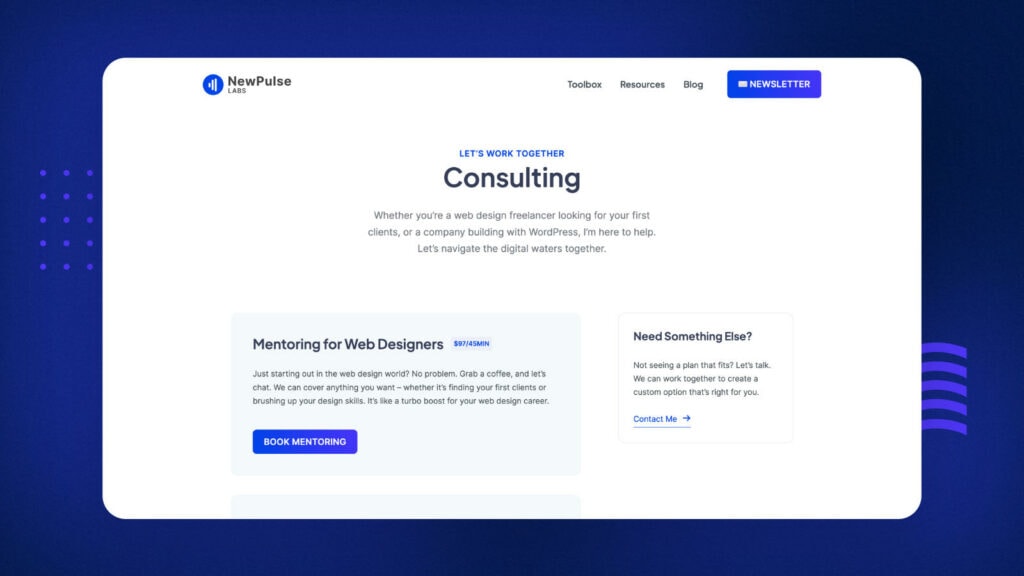
Overview
As a web designer, launching the website feels like the end of the process.
But for the client, it’s often the beginning.
Their business will continue to evolve, and they’ll want to add new pages, integrations, functionality, and test ideas.
You can become their go-to technical resource to help guide them through the process.
Why provide ongoing consulting?
Some of the main benefits are:
How It Works
You tell your client that you offer ongoing consulting.
How you want to provide access is up to you.
It might be in the form of a monthly call, priority email support, or by being active in their Slack channel.
You’ll need to help them think through their problems and offer options for the best path forward.
Pricing Strategies
Pricing will greatly vary depending on your level of expertise, the size of your client’s business, how much impact you can make, and how available you’d like to be.
This can range from $500/mth all the way to $10k/mth.
You could also work something out where you receive a small piece of equity in their business.
8) Conversion Rate Optimization
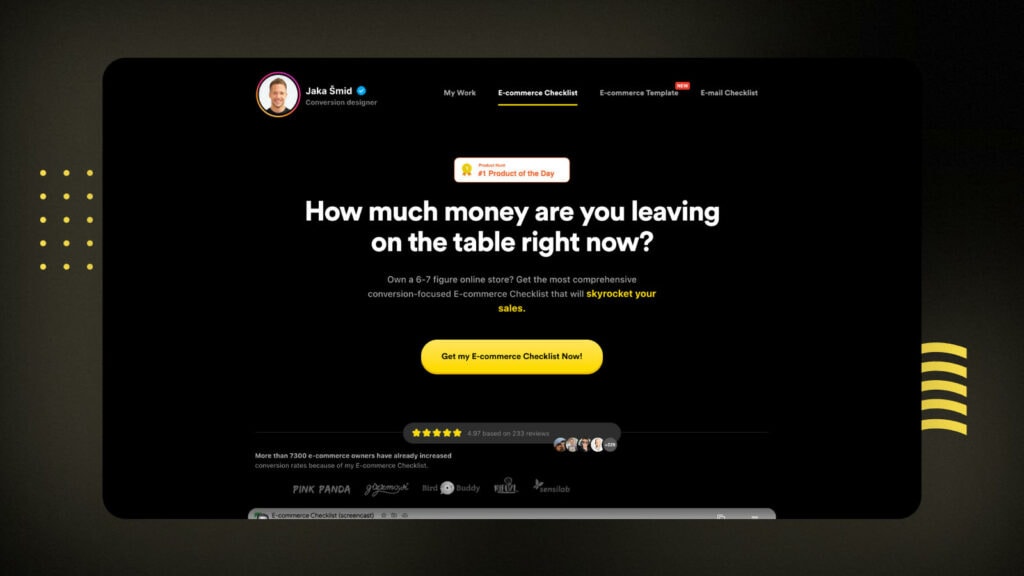
Overview
Conversion Rate Optimization (CRO) has the potential to be a lucrative upsell.
Because you can usually quantify how many more leads or sales the client is getting as a result of your work, it’s far easier to prove your value.
And charge a premium for it!
Why provide conversion rate optimization?
Some of the main benefits are:
How It Works
Your job is to measure how the site is currently converting and make improvements to increase the conversion rate.
If the site takes sales or helps generate leads for the business, there is always a way to optimize for conversions.
For example, your goal may be to increase how many people click ‘add to cart’ when viewing a product.
Or how many people complete their purchase when on the checkout.
There might be a handful of easy wins, like simply making sure there is a call-to-action on each service page.
You can then use A/B testing to take things further.
Tools like A/B Split Test and FunnelKit (for WooCommerce) can all help with this.
Pricing Strategies
The most basic revenue model is to charge a monthly retainer.
This could include continually running experiments or optimizing any new pages the client creates.
If you can help generate an extra $10k/mth, it’s not unreasonable to ask for $2k/mth.
However, my favorite model is splitting any extra income you help generate your client.
For example, if they’re currently selling $10k/mth with a poorly optimized page, you can offer your optimization services and split any profit over their baseline of $10k/mth.
If you work your magic and they are now making $20k/mth, you could take a % of that.
The more impact you make, the more you get paid.
You’re baking them a new pie and asking for a small piece.
9) Sales Funnel Optimization
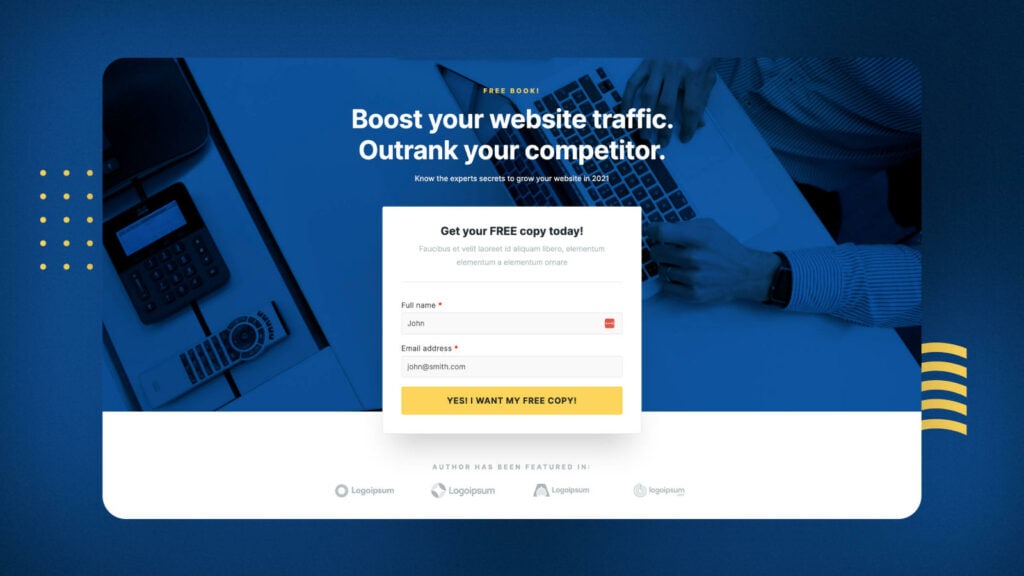
Overview
You can think of sales funnel optimization as conversation rate optimization’s brother.
Similar, but a little different.
There are plenty of ecommerce stores that could make more money without needing to be fed extra traffic.
They just need the systems in place to generate a higher Lifetime Value (LTV) from their customers.
Simple tweaks like upsells, downsells, cross-sells, order bumps and opt-ins can increase revenue dramatically.
Why provide sales funnel optimization?
Some of the main benefits are:
How It Works
Your job is to help your client earn more revenue. It can be done by identifying where they’re currently leaving money on the table.
Maybe it’s by putting an order bump on their checkout form.
Or adding product-specific upsell offers post-checkout.
Or adding an exit intent popup to their blog which then feeds subscribers into a conversion-focused email sequence.
There are a lot of different things you can do – that depend on the type of business and the tech platforms they’re using.
Pricing Strategies
This would follow a similar pricing strategy as Conversion Rate Optimization.
If you can get paid on performance, this can be very lucrative when working with larger businesses.
If it’s easier to charge a monthly fee, you want to charge a % of the dollar value you think you can provide.
10) Uptime Monitoring
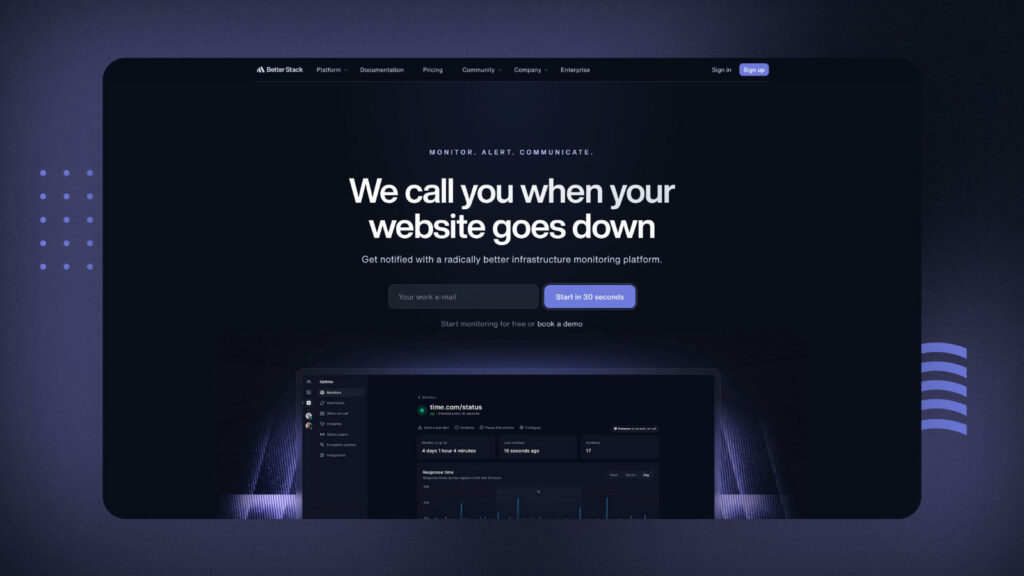
Overview
Downtime has the potential to cost your client thousands of dollars.
It’s even worse if the site has been down for hours and no one was aware of it.
By implementing an uptime monitoring system, you can help give your client the peace of mind that any issues are getting resolved quickly.
Why provide uptime monitoring?
How It Works
You’ll want to sign up for an uptime monitoring tool like Better Stack Uptime or UptimeRobot.
Choose the most important pages on their site that you want to monitor.
This could include their homepage, a product page, and a checkout page etc.
Either you or both you & your client get notified when the site is down.
You can choose to just offer monitoring, or you can also offer a priority support service where you inspect the issue as quickly as possible (during set hours).
Pricing Strategies
If you’re simply offering uptime monitoring, you can find the cost of the monitors and mark it up.
Most uptime monitoring services offer bulk discounts, so you can charge fair market value (ex. $10/mth) but have it only cost you $1/mth.
If you’re also offering to be on-call during set hours, then you’ll want to charge substantially more.
If you’re on vacation lying on the beach, you don’t want to have to run to your laptop due to a $10/mth client.
Charge whatever that would be worth to you.
Bonus: hosting their site on your server?
It’s not a great look if your client is using your hosting and your server is down.
A stack provider like GridPane offers something called Snapshot Failover, which clones sites to another server based on a set time interval.
You can then use Cloudflare to automatically switch their DNS records to the failover server whenever the site goes down ($5/mth per site), or manually change the records yourself.
A failover like this can be a lifesaver if you have client sites that are down!
11) Email Marketing
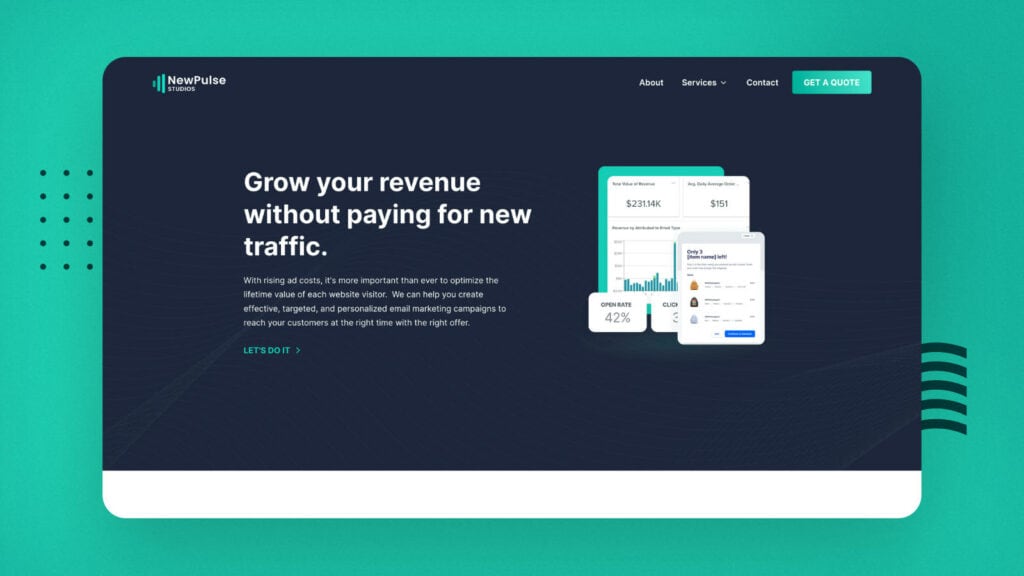
Overview
Many online shoppers need more than one touchpoint to make a purchase decision.
If a user visits your client’s site without converting, it’s likely that they’ll never come back to the site again.
With email marketing, you can incentive users to leave their email so that your client can reach them in the future – when they’re more ready to convert.
Why provide email marketing?
How It Works
Since you’re a web designer and probably don’t want to be writing emails every week, we’re going to focus more on the automation side of things.
You create different opt-ins on the client site where the visitor can leave their email.
This could be in exchange for a lead magnet, a discount, more information on a product/service, or to keep up with the company’s latest updates.
You’ll need to connect each form to an Email Marketing Service like Mailerlite (SaaS) or FluentCRM (WordPress).
You’ll then want to build different automations based on the action the user took.
For example, if the user downloaded a lead magnet called “How to Potty Train Your Dog”, you could follow up with a few bonus tips, what dog owners struggle with most, more information about how XYZ Dog Training solves those problems, and testimonials from past clients.
Pricing Strategies
You can charge a flat monthly retainer or a % of revenue generated.
If the client has enough traffic to their website, taking a cut of revenue generated can be a lucrative option that keeps both you and your client’s incentives aligned.
The percentage would depend on their profit margins and the minimum you’d want to be paid each month for the work to be worth it.
If charging a retainer, this will similarly be a percentage of the revenue you think you can generate (it needs to be worth it for the client).
A retainer doesn’t offer as much upside, but is a more consistent paycheque.
Email marketing services often range from $2k-$10k/mth.
12) Online Training & Workshops
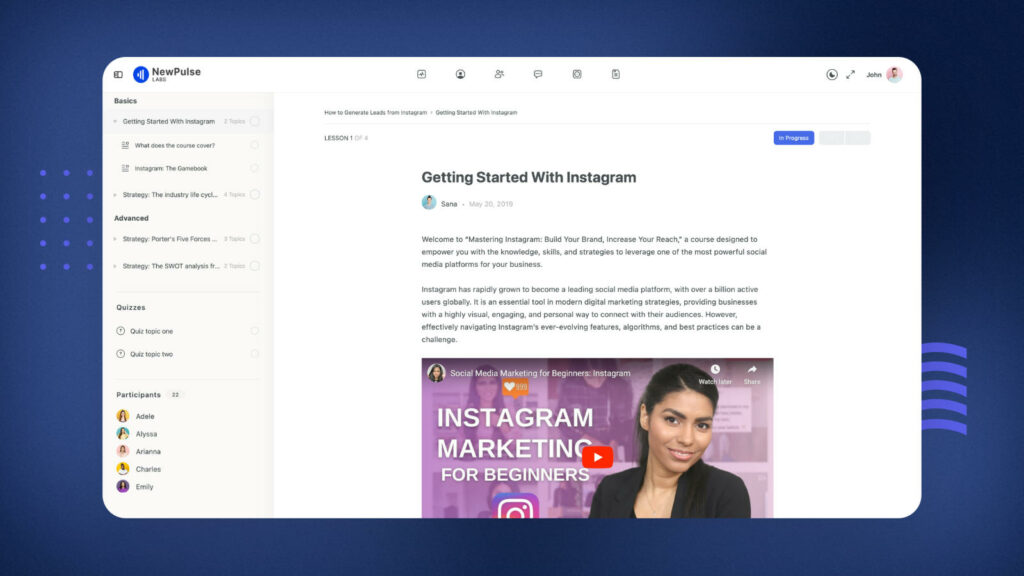
Overview
You might have just built a killer website for your client – but do they know what next steps to take?
Did they hire an entry-level general assistant to manage their social media?
Are they effectively optimizing their blog posts for SEO?
With online courses or virtual workshops, you can help guide them onto the right path.
Why offer training & workshops?
How It Works
When creating training resources, most of the work is done upfront, so you’ll want to choose a topic that will be helpful for the clients you serve.
If you’re working with small local businesses, maybe you could help them get the most out of their social media.
Next you’ll want to think about how to deliver the training.
You could create a small course that gets updated over time.
Or you could host a monthly workshop where you spend 30min going over a helpful tip, and then do Q&A for the next 30min.
Or you could simply do the Q&A for a full hour – eliminating the need to create content beforehand.
There’s a lot you can do. Tailor it for what you think will be the most helpful for your clients, most enjoyable for you to create, and most aligned with your pricing.
Pricing Strategies
Pricing will depend on how you deliver your training.
If you’re offering access to an online course, maybe you offer it for $29/mth.
If you’re hosting a monthly workshop, you could step it up to $199/mth.
And if you’re hosting an in-person workshop, you could go another step higher to $399/mth.
13) SEO Services
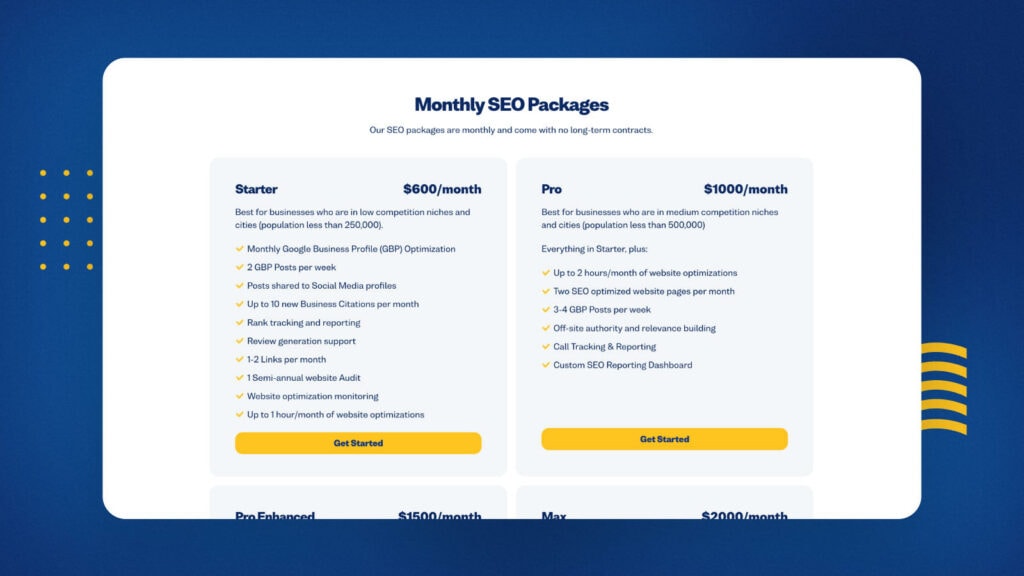
Overview
A fancy new site is only as good as the traffic it receives.
Aside from great content, there’s a lot of technical work that goes into SEO.
Not to mention the fact that it’s a complex landscape that’s changing constantly.
By performing a set list of monthly activities, you can become a revenue driver for your client’s business that they’re happy to pay you for.
Why offer SEO?
How It Works
You can offer services such as keyword research, on-page optimization, technical audits, blog post creation, backlink building, Google Business Profile (GBP) optimization, and rank tracking.
The exact set of activities you need to perform depend on what type of business it is (local business, SaaS etc) and how competitive their market is.
Doing SEO for a SaaS company that offers PDF editing will require a lot more work & expertise than a small-town pest control company.
Pricing Strategies
If you’re working with a local business, I’d recommend looking at the pricing of other SEO agencies in the area.
If you’re working with an online business, then well-known SEO agencies that specialize in your client’s niche will be more relevant.
Overall, pricing will range based keyword difficulty and the number of backlinks or blog posts you’re promising.
$500-$5k/mth is a common range for a straightforward campaign.
Another thing to keep in mind is that if you’d rather stick to building websites, you can always choose to outsource the SEO work.
You could either hire a freelancer off Upwork and work with them directly, or pass the project off to another agency and see if they offer a referral bonus.
Final Thoughts
Hopefully you found some of these ideas helpful!
Use them as a starting point. Nothing is set in stone.
It’s your business, so you have the freedom to craft whatever kind of offer you want.
What would your clients find valuable?
What services are you already performing?
Is there any way you could change the payment structure to make money on a recurring basis?
Are there things you’re currently doing that you’re not charging for at all?
What do you enjoy working on?
Ask yourself these questions.
I’m sure you could add at least 2-3 recurring revenue streams to your business within the next couple days.
That’s all for this one.
If you found this guide useful or have any ideas you’d like to add to the list, drop me a comment below!
Thanks for reading,
Sunny
Want to save this guide for later?
Have you ever read something, said “I’ll remember this“, and then completely forgotten what you read 13.2 minutes later?
That doesn’t have to happen – you can save this guide for later. No remembering necessary.
Get Notion File


