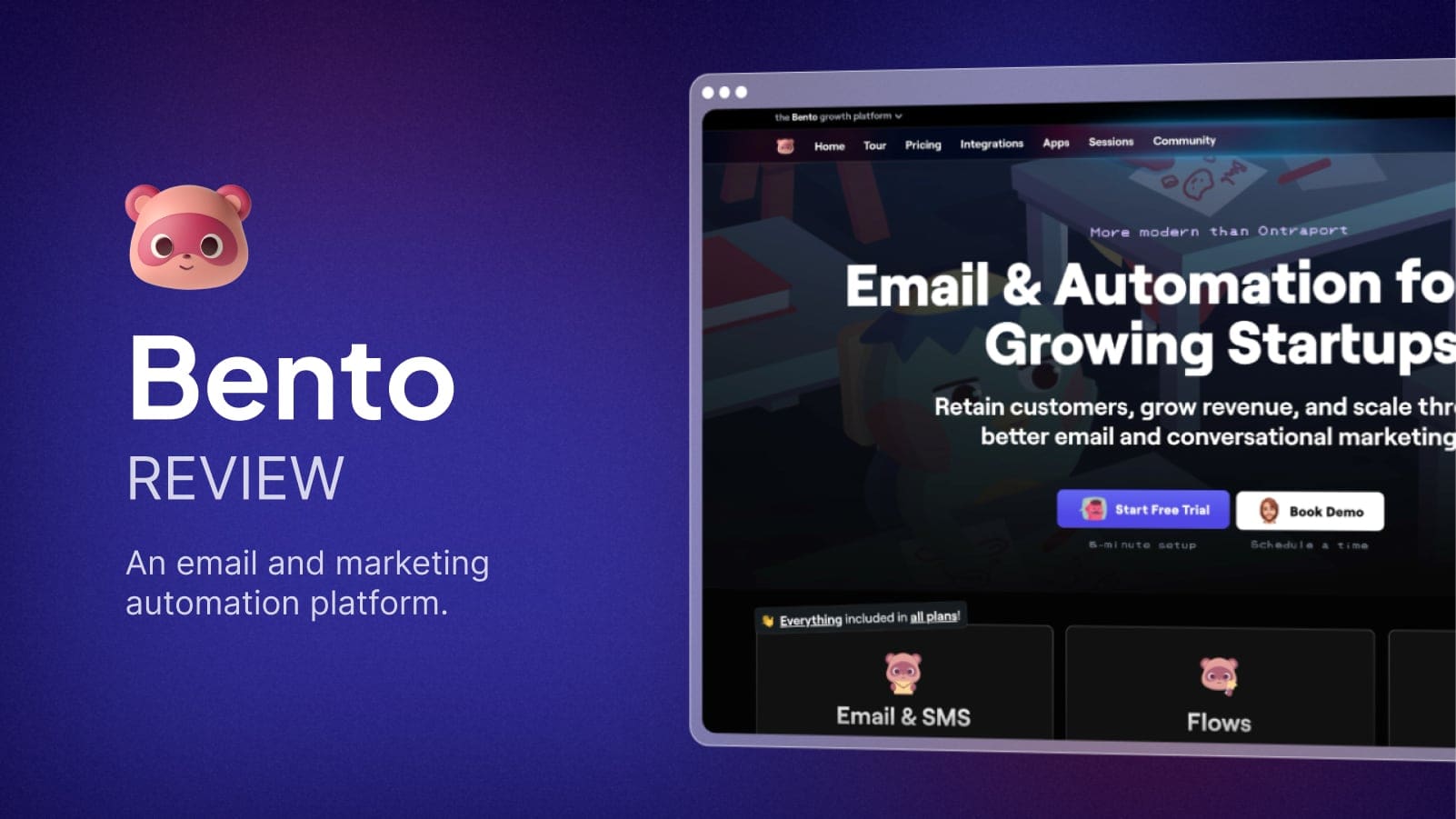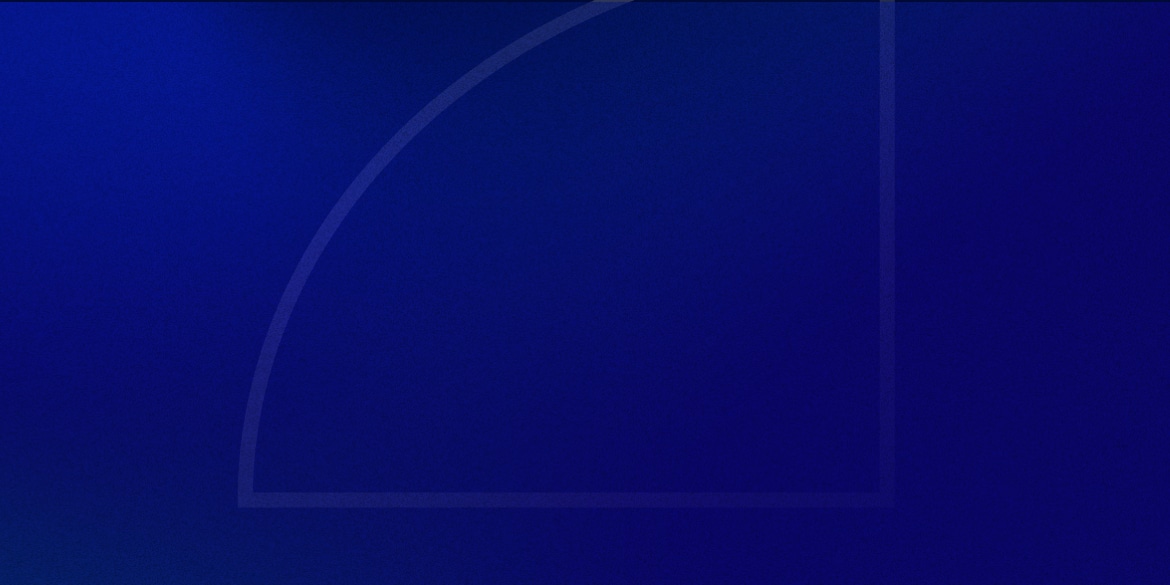I had been using ActiveCampaign since 2016.
While it was never the fastest platform on the planet, it was always super powerful and had generally been considered the gold standard of email marketing platforms.
Over the years they continued to raise prices like clockwork, but it didn’t affect my account since I remained on a grandfathered plan.
Then I got the email that grandpa is dead.
You could keep your current rate by paying annually, but once you wanted to change your plan in any way then you were forced start paying the new expensive rates.
The new rates were almost double what I was paying previously, making ActiveCampaign now one of the most expensive options on the market.
So I figured it was time for a change.
I went down the rabbit hole of trying six of the eleventy hundred email marketing options available:
ConvertKit, MailerLite, Moosend, FluentCRM, Brevo, and Beehiiv.
One interesting thing I noticed during my search is that few people seem to love their email platform.
Many times when I’d look to see what platform someone was using, I’d find them mentioning that they were potentially looking to switch to a different platform.
And the ones who weren’t looking to switch, like their platform in spite of XYZ.
This lack of consensus made things difficult when trying to figure out where to go next.
Then near the very end of my search, I found Bento.
Right away it felt different.
And everyone who used it, seemed to rave about it.
Here’s my in-depth review of Bento and why it ultimately became the platform I decided to switch to.
Important Note: If you’re like me, you hate reading long reviews just to be directed to some affiliate product that doesn’t actually solve your problems. I’ve personally tested Bento, and this review is in no way sponsored or paid for by the product creator. These are my honest thoughts. That being said, some links may be affiliate links, and I may receive a commission should you want to buy the product. There’s no extra cost for you – it’s just a little way you can help support us. You can read about our affiliate promise here.
📬 What is Bento?
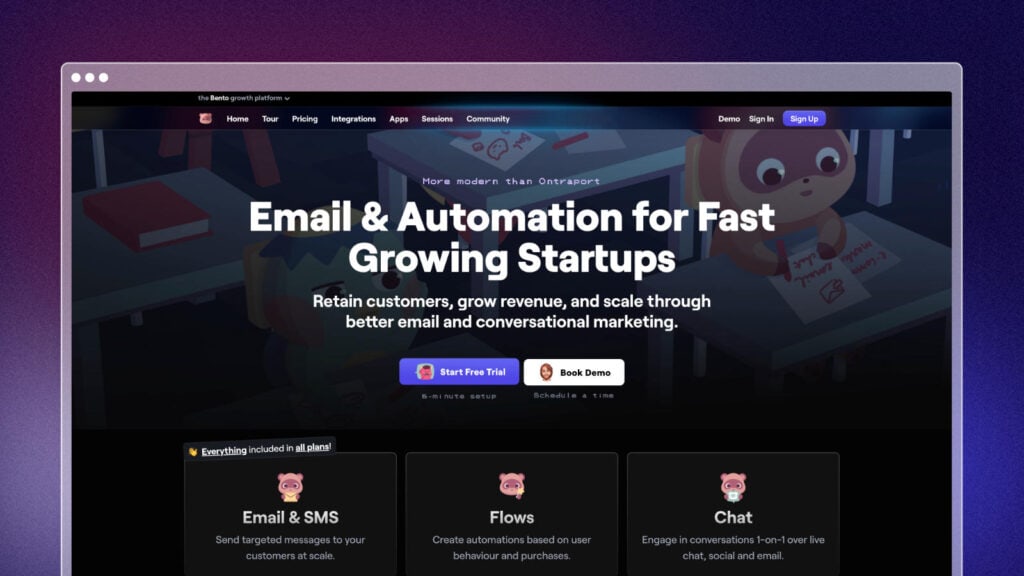
Bento is an email and marketing automation platform.
Like most standard Email Service Providers (ESPs), you can use it to manage your subscribers, send email and SMS broadcasts, and create automated workflows.
What’s appealing about Bento is that it goes far beyond your traditional ESP.
Firstly, it has additional features like a live chat you can embed on your website to chat with customers, “Card Boards” you can use to organize bug reports or sales leads, and popups/surveys that you can use to collect leads across your website.
Where it gets more interesting though is with their advanced Site Tracking.
With either Bento’s standard events or your own custom events, you can use Site Tracking to see the actions individual users (even anonymous users) are taking on your website.
You can then use that data to create workflows that simply aren’t possible with most other email marketing platforms.
🧑💻 Who is Bento for?
It feels like we’ve officially reached the golden era of email service providers where there’s a tailored solution for every use-case.
This means that I wouldn’t recommend Bento to everyone.
Bento is best suited for:
- Online businesses who prefer power & flexibility vs. something that’s just “simple & easy-to-use”
- SaaS startups, ecommerce, and creator-led companies who want to build advanced automations with different types of triggers & actions
- Marketers who love collecting, analyzing, and utilizing data to make smarter decisions
Bento has done a good job packing this power into a user-friendly UI, so even if you’re not an email marketing veteran quite yet, it’s a platform that you can easily grow into.
If all you want to do is send a simple email to your subscribers every so often, there are simpler options out there that you might find more suitable.
🎮 How It Works
Getting Started
The very first time Bento feels different is during the onboarding process.
You’re greeting with a fun little welcome video from the founder himself, Jesse.
The onboarding page shows you all the next steps for setting up your account, but there’s also a button to schedule a walk-through with Jesse as well.
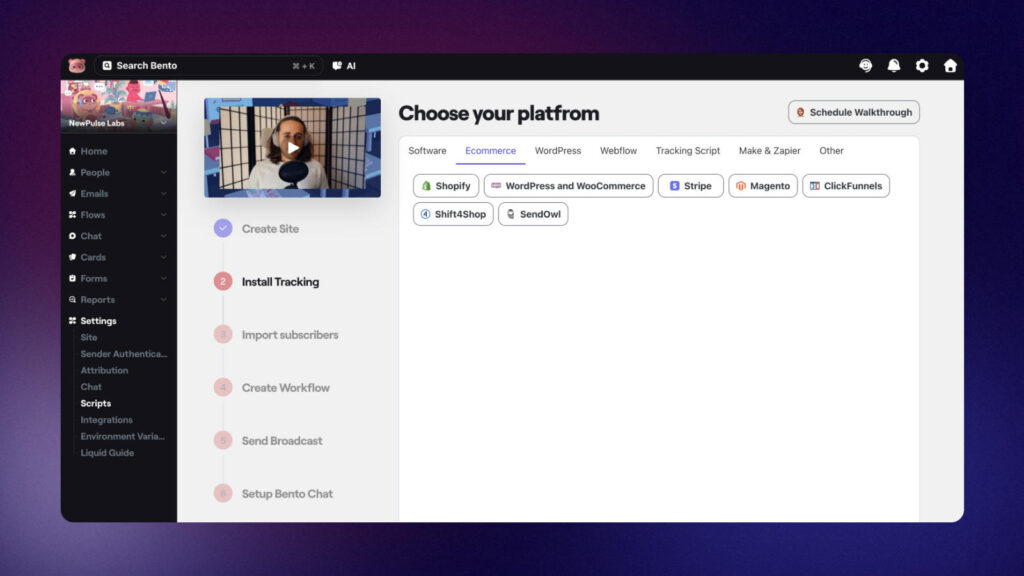
What other email platform offers a call with the founder?
After you’ve done the initial setup, there are audio walk-throughs that you can play on each of the main feature pages.
That way you can start playing around with Bento and learn how to make the most of each feature at the same time.
The Dashboard
When you log into Bento, you’re greeted with a broad overview of your account.
It shows you a live feed of events, your subscriber stats, your domain reputation, and recent updates from Bento.
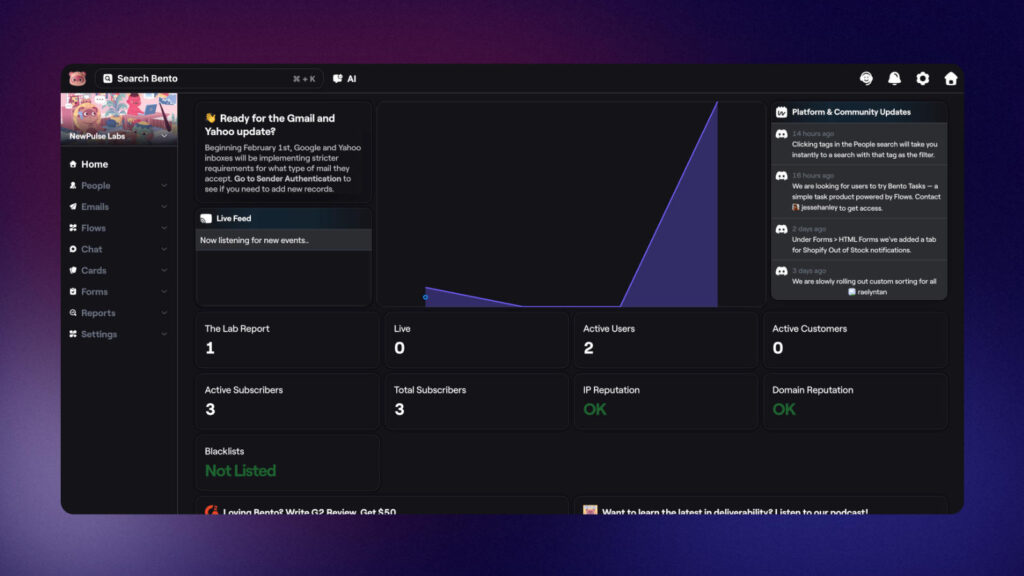
At first I wasn’t a huge fan of seeing the changelog or important updates adding clutter to the dashboard, but I quickly got used to it.
It’s actually kinda nice to see what’s new front ‘n’ center so that I don’t feel like I’m missing anything.
Even better is you have the ability to add your own reporting metrics to the bottom of the dashboard.
Managing Subscribers
The People page shows you a list of all your users.
This includes users who are identified (aka contacts/subscribers), as well as anonymous users who have been visiting your website.
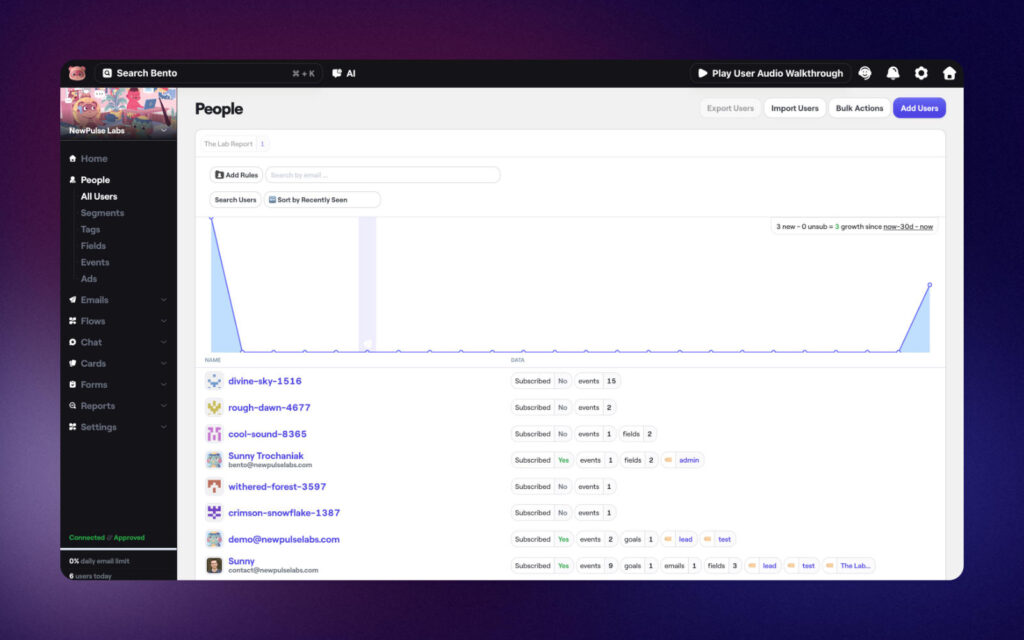
This is one of the unique features about Bento: it starts tracking your users even before they’ve filled out any forms.
Not only does that give you insight on what anonymous users are doing on your site, it also helps you understand the path someone took to become a subscriber.
It’s almost like having Google Analytics built right into your email marketing platform.
When viewing a user profile, Bento provides a wide array of information about that person.
Of course you have your essential profile info: their name, tags, and custom fields.
You can also see what events they’ve triggered, emails they’ve received, automations they’ve gone through, products they’ve purchased, goals they’ve completed etc.
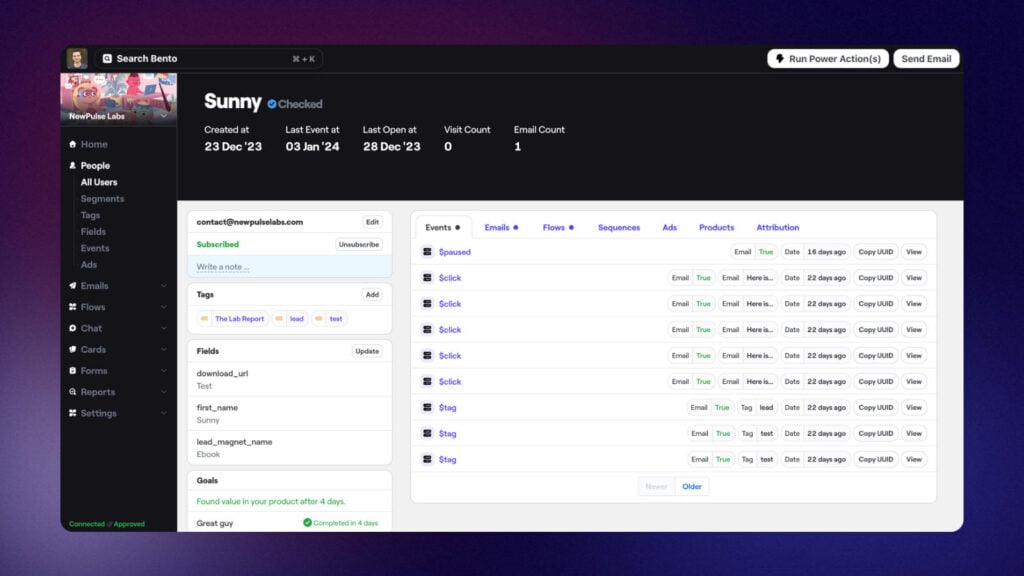
Segmenting in Bento is flexible. You can create groups of rules to create a very specific audience.
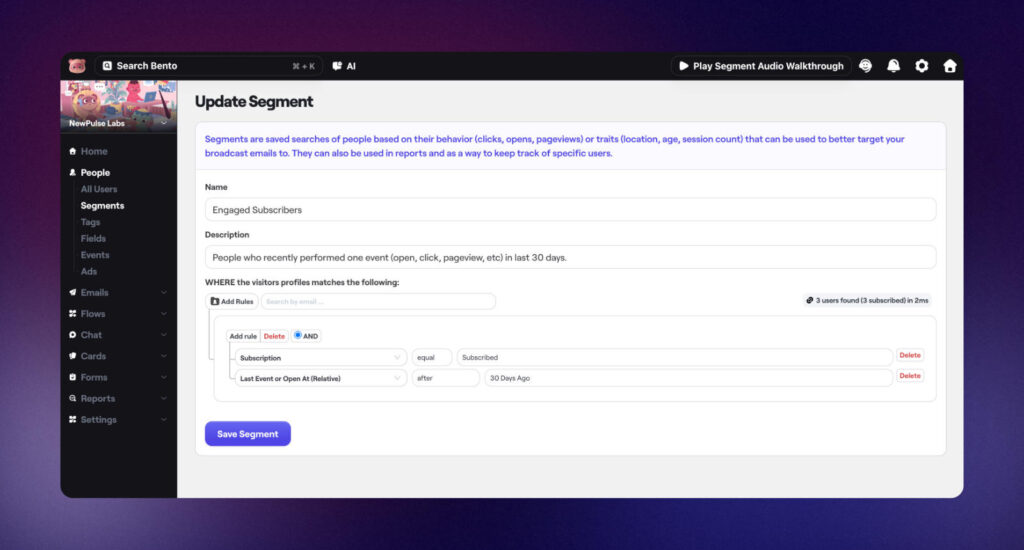
Sending Email Broadcasts
Broadcast Settings
The process to create a broadcast is pretty standard, other than that you can choose to batch your emails.
This is the first time I’ve seen this feature.
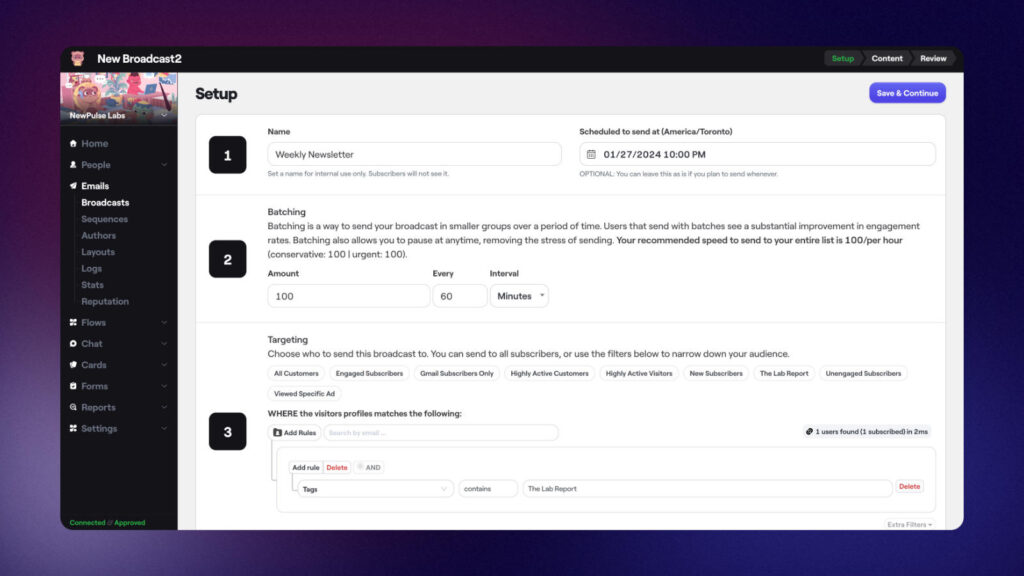
Batching lets you send your email to smaller groups over a period of time – which apparently leads to better deliverability and engagement rates.
It’s not something you’d want to enable for an urgent update, but could be very useful if your email isn’t as time-sensitive.
Designing Your Email
You can choose one of three editors to create your email.
- Shoji – an AI-powered text editor
- Stripo – a drag-and-drop visual designer
- HTML – where you can paste your code from another tool
If you’re drafting an email that you want to feel personal, the Shoji editor is the way to go.
It provides a clean Word Doc-like experience where your content is the star of the show.
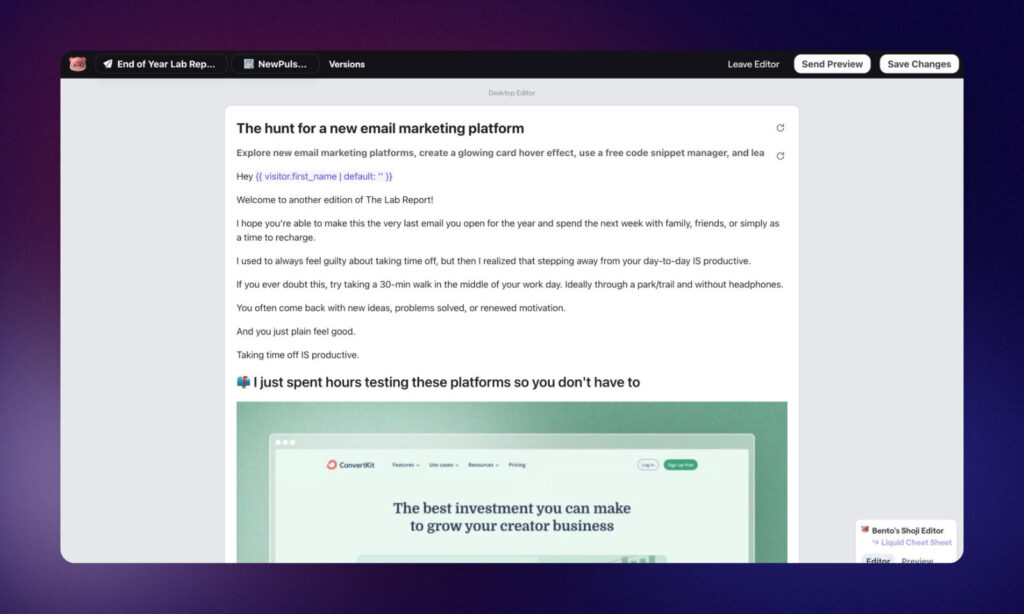
It supports Liquid, so you can add personalizations, variables, and powerful display conditions.
If you’re designing a more visual newsletter, then you’ll want to use the Stripo editor.
Stripo is a more classic experience where you build your email via sections and blocks.
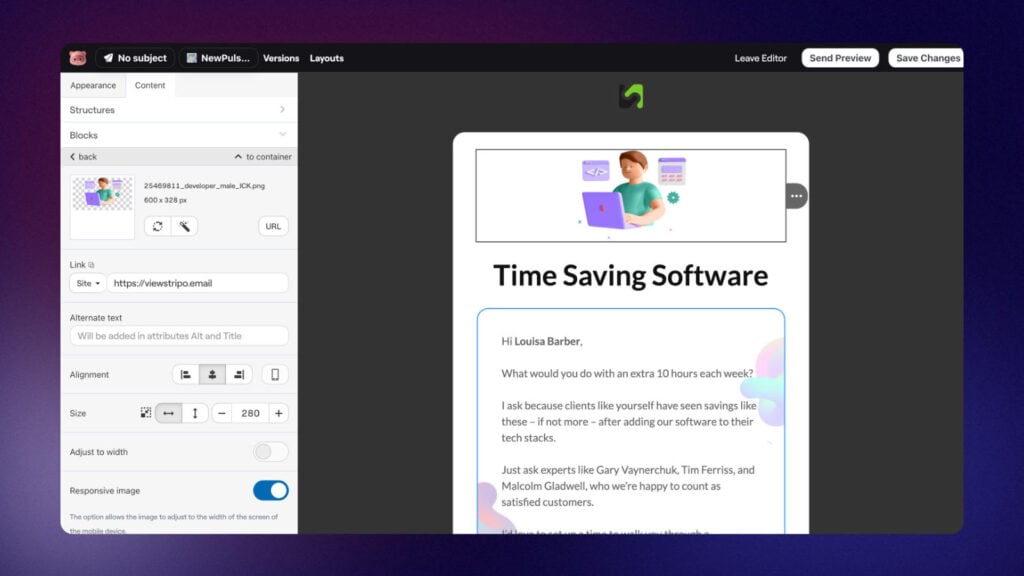
I was actually surprised to learn that this is the same editor that ActiveCampaign uses as well.
Reviewing Your Broadcast
Before your finger has a chance to get sweaty hovering over the “Send” button, Bento provides a number of helpful safety checks.
This will let you know if you forgot an unsubscribe link, if your images aren’t working, if a link looks broken etc.
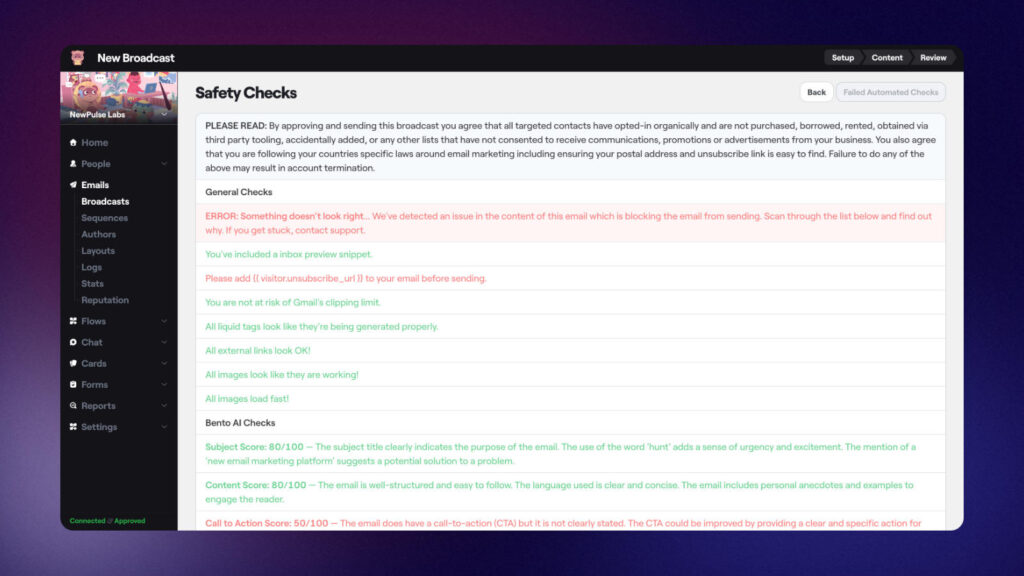
Bento AI will also give you a score based on your subject line, content, and CTA.
Broadcast Analytics
After you’ve sent it out to the world, Bento provides you with all the essential analytics.
You can see your open/click-through rates, a heatmap of clicks, a link breakdown, and any recent interactions.
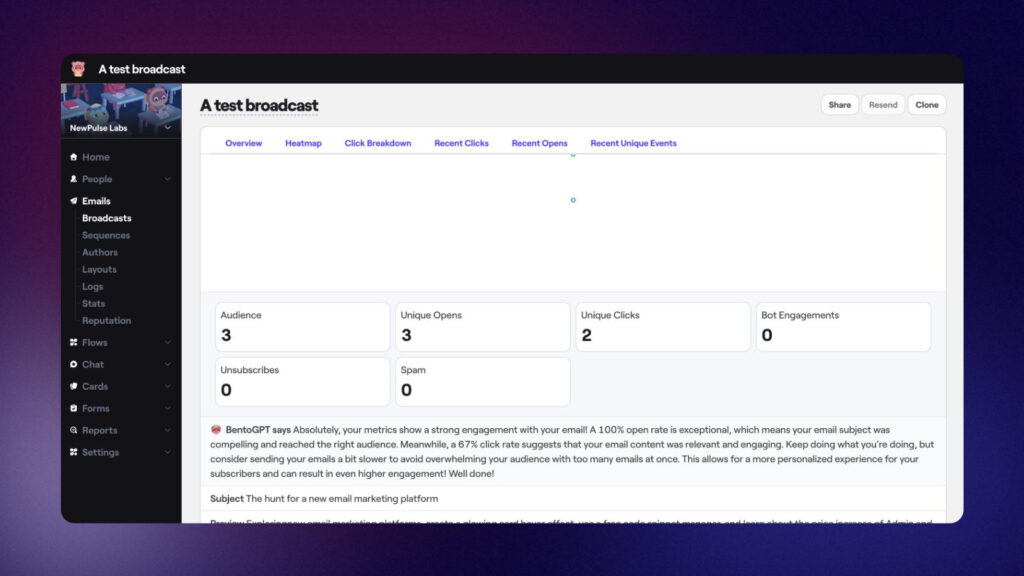
Another unique feature here is Bento will estimate the number of Bot Engagements.
Ever since Apple introduced Mail Privacy Protection, open rate metrics have become a lot less reliable.
Bento tries to help you understand how many humans actually opened your email.
Crafting Email Sequences
Email sequences are one of the most-loved features from ConvertKit that the majority of other email marketing platforms don’t offer.
Bento doesn’t fall into that majority.
In theory, you can create an email sequence inside of any automation builder.
But having a dedicated sequence builder can make things more simple & organized.
It helps prevent your emails from getting buried within an automation.
First you set your settings:
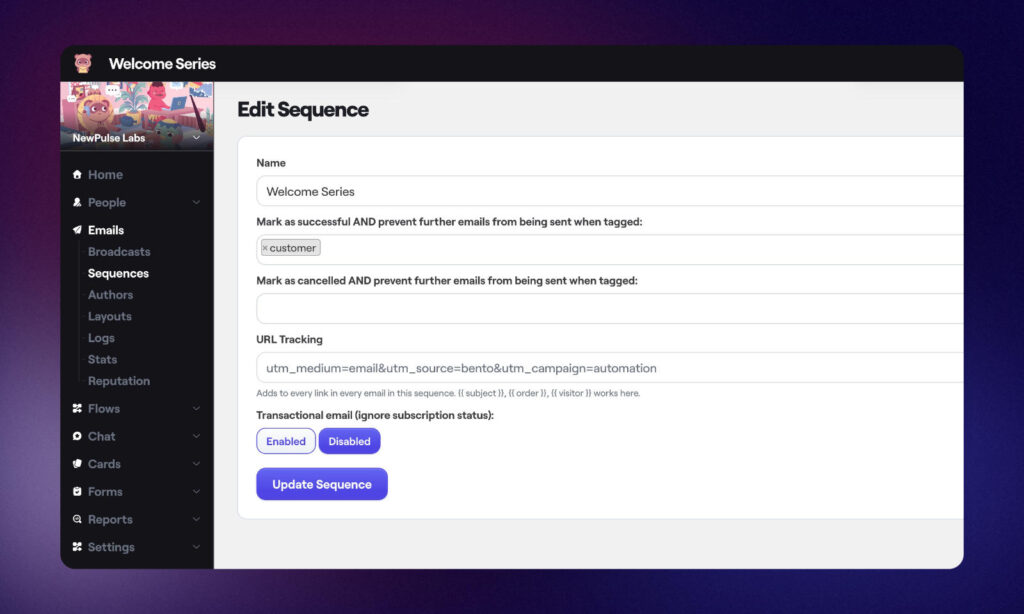
And then you add your emails in a linear fashion:
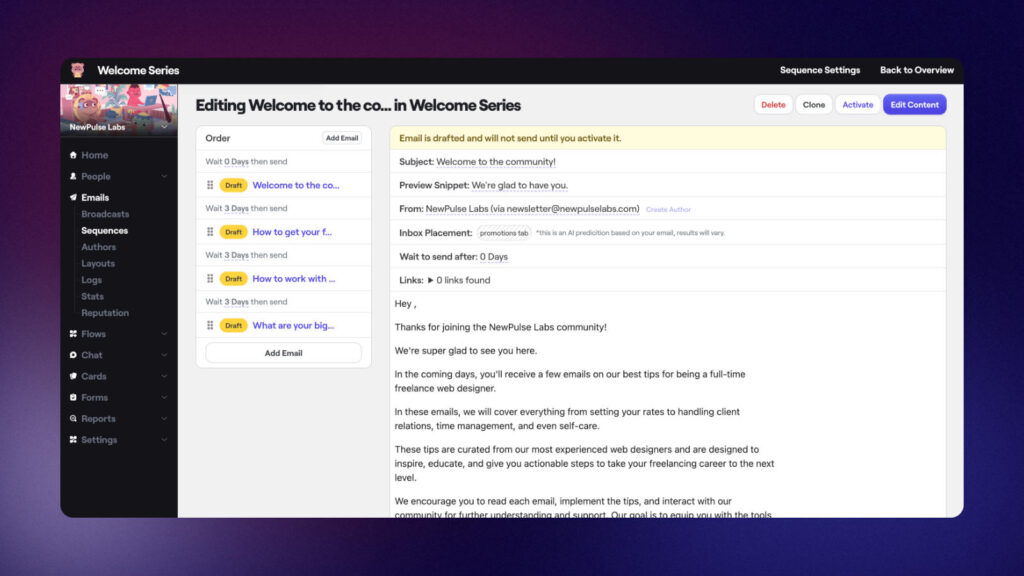
A bonus benefit of setting things up this way is that you can have users unsubscribe from your sequence without unsubscribing from your entire email list.
Let’s say you have a welcome sequence going out to new users, but they’re already familiar with your product.
It would suck to have them unsubscribe from all your future emails just because they don’t need to be onboarded.
With Bento, they can opt-out of the sequence but still stay subscribed to your list.
Creating Automations
Flows are another area where Bento sets itself apart from other email marketing platforms.
You have a ton of options available to run as triggers or actions.
It’s right up there with ActiveCampaign, and has way more options than a platform like ConvertKit or MailerLite.
Bento again has a feature that I haven’t seen included elsewhere: you can create multiple automations inside of one flow.
This means that you’re not limited to one linear automation.
It’s a visual canvas where you can create whatever you want.

Of course it can often be beneficial to maintain some separation between your automations, but other times it creates a giant mess.
If you’ve ever had to create an Automation Part 1, Automation Part 2 etc. before…
Well, you won’t have to do that with Bento.
You can package each part into one nicely contained flow.
Testing Your Flow
Before you set your flow live, it’s always a good idea to make sure it’s actually working.
I’m not sure why most other platforms don’t give you an easy to way to do this. You usually need to perform the actual trigger.
With Bento, you can just input a user ID in the Flow editor, and it will instantly run a test with that user.
Flow Stats
For each node within your flow, you can see how many users triggered that event for a set time period.
You can also see a log of recent entries to find individual profiles.

Live Chat
I don’t have plans to integrate a live chat on my site in the near future, so this isn’t something I evaluated thoroughly.
On one hand, the live chat platform isn’t some half-baked addon with limited functionality.
There’s in-depth reporting, customization, automations, integrations, and team management.
It’s a legit live chat.
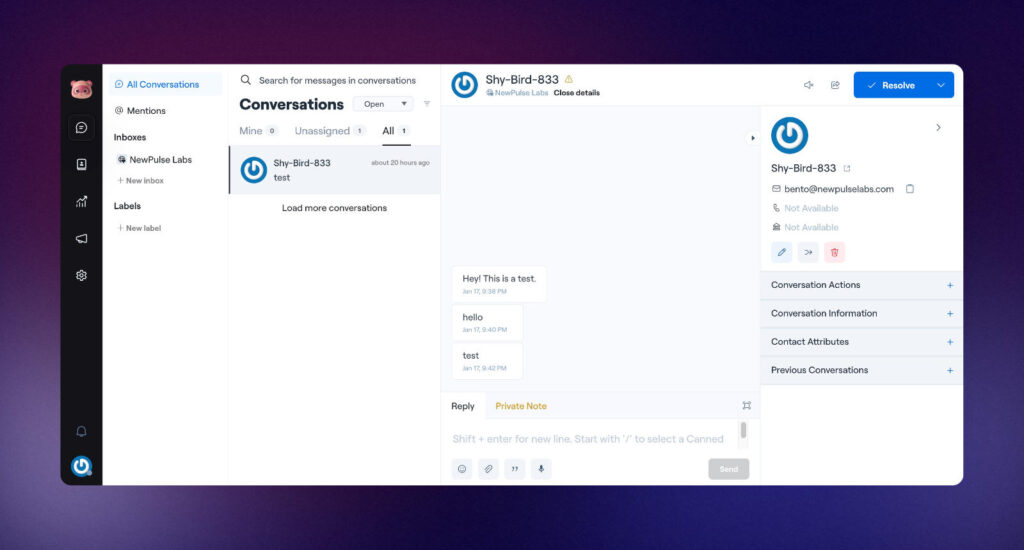
At the same time, it does feel a little disjointed from the main email marketing platform.
It opens in a new window and the UI isn’t the exact same.
A chat event will show up in your main contact’s profile, but you won’t see their actual conversations. You need to go over to the live chat platform for that.
While there could be tighter integration, the live chat could easily be a product on its own. It’s nice to have it included in Bento without needing an additional subscription.
Card Boards
Again, this isn’t something I have an immediate need for, but “Card Boards” are essentially a simple kanban board.
It offers a lightweight way to pull action items from your contact activity.
For example, if someone makes a large purchase on your site, you could use a flow to create a to-do card on your board reminding you to personally thank the customer.
Or if a contact has a specific tag added, you could add them to your Leads board for a sales person to follow up with.
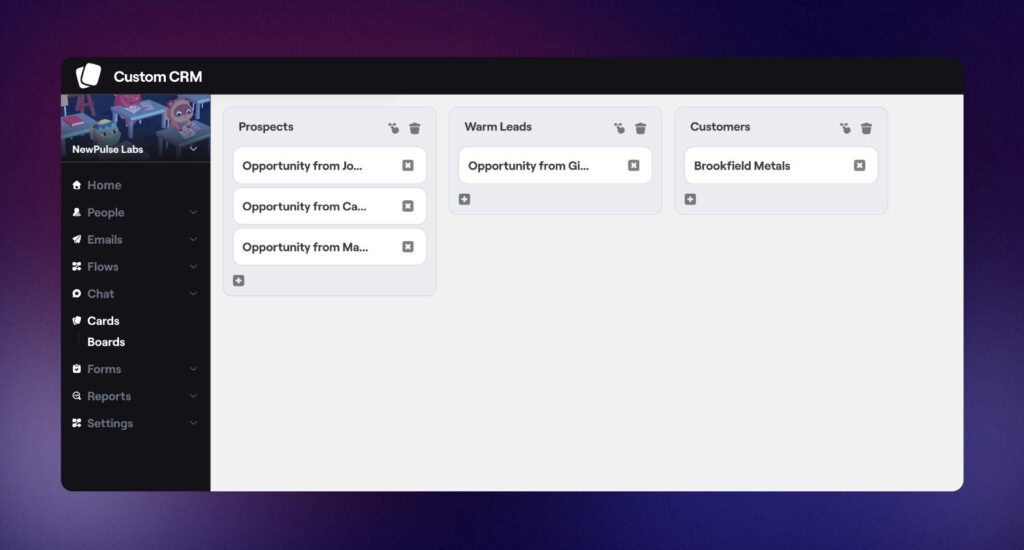
It by no means replaces a real CRM platform, but it’s a neat little feature that you could use for various use-cases.
Building Forms
Bento lets you build HTML forms, popups, and surveys.
HTML Forms
The HTML form builder is primarily targeted at developers.
You can add custom fields to the form and choose a base theme, and it gives you the explicit HTML to add to your site.
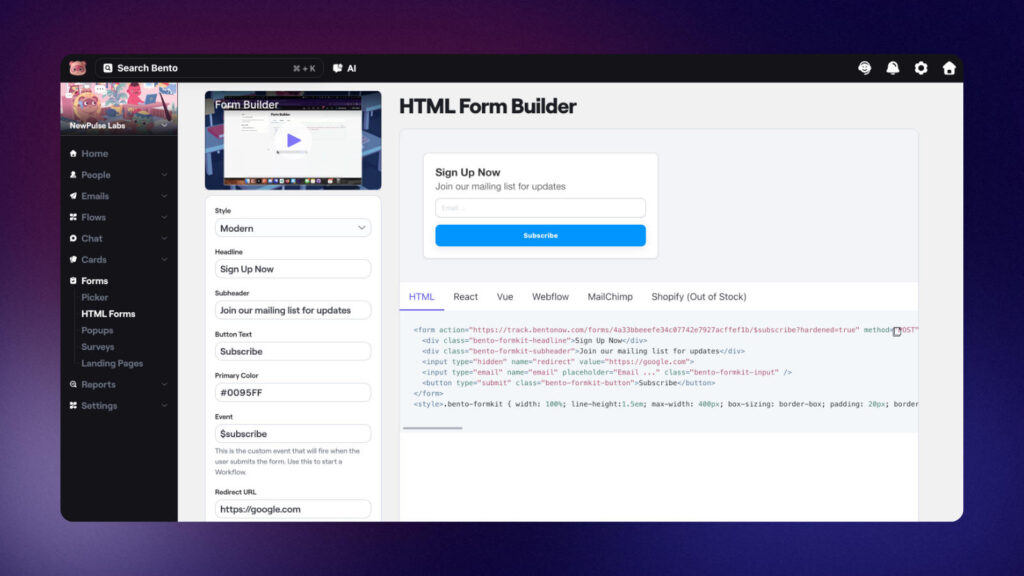
Opt-ins & popups
If you want to design an embedded opt-in or popup form, you create a new Popup.
Because of the fact that it’s called a Popup, it took me a while to figure out that you could create embedded opt-ins here.
These are opt-ins that you can add your own container structure, styling, and images to, and get automatically updated if you make changes in the future.
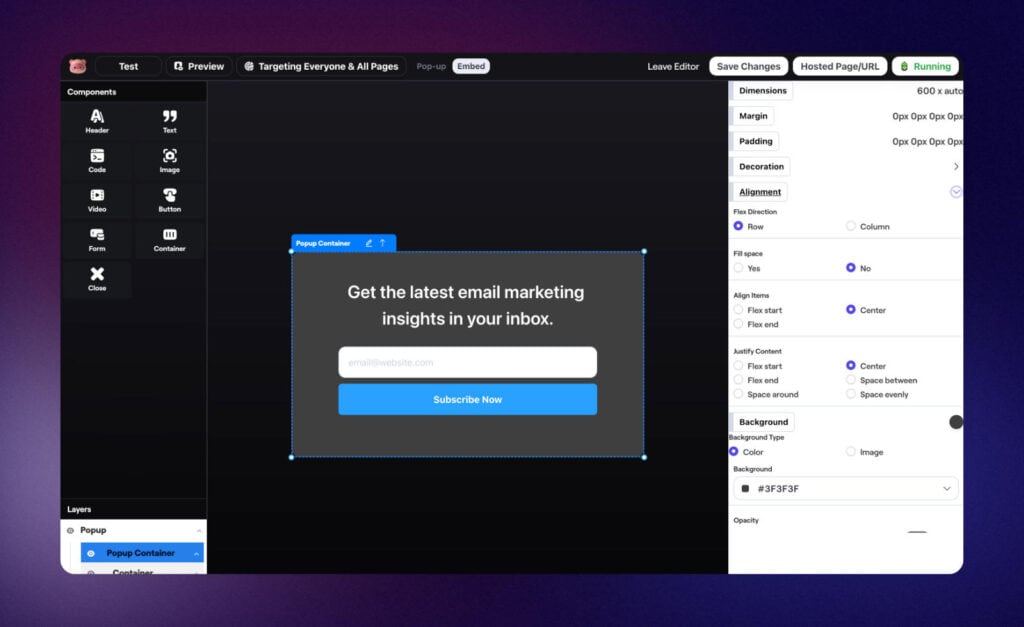
While it has potential, the popup builder doesn’t feel as refined as the rest of the UI.
Strangely, you also can’t automatically add your custom fields to the form like you can with the HTML editor.
As for targeting, Bento allows you to create rules for who sees your opt-in.
This is cool because other than simply targeting specific pages, you can show different popups for different visitors based on the data you have collected on them.
But again, the UI feels unfinished here as even though it says I can create my own rule, I didn’t see a way to actually create one.
Overall, my guess is that most users use their own form solution and connect to Bento via the API – and that’s why the form builder hasn’t gotten the same attention as the rest of the platform.
Surveys
Surveys are another value-add that would normally require a third-party subscription.
You can create Typeform-like forms, with various field types, pagination, and conditional logic.
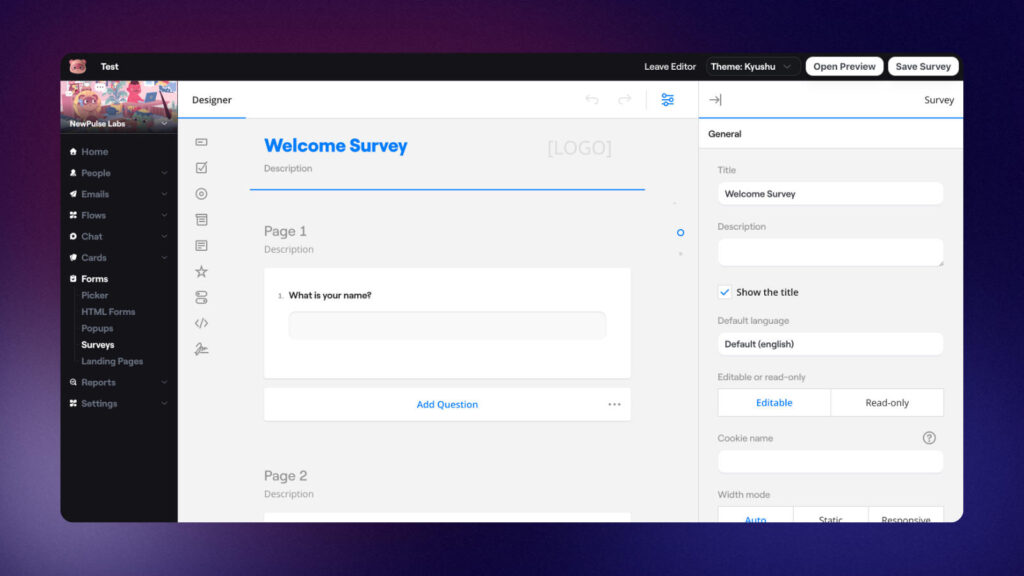
It’s not going to look as pretty as Typeform, and there aren’t many visual customization options, but it will get you 80% of the way if all you’re looking to do is gather some data from your subscribers.
Reporting
We’ve already touched on individual broadcast analytics, so let’s go over the other reports that exist in Bento.
Email Stats
There’s an Email Stats dashboard that lets you view see the number of sends, opens, and CTR based on the filters you define.
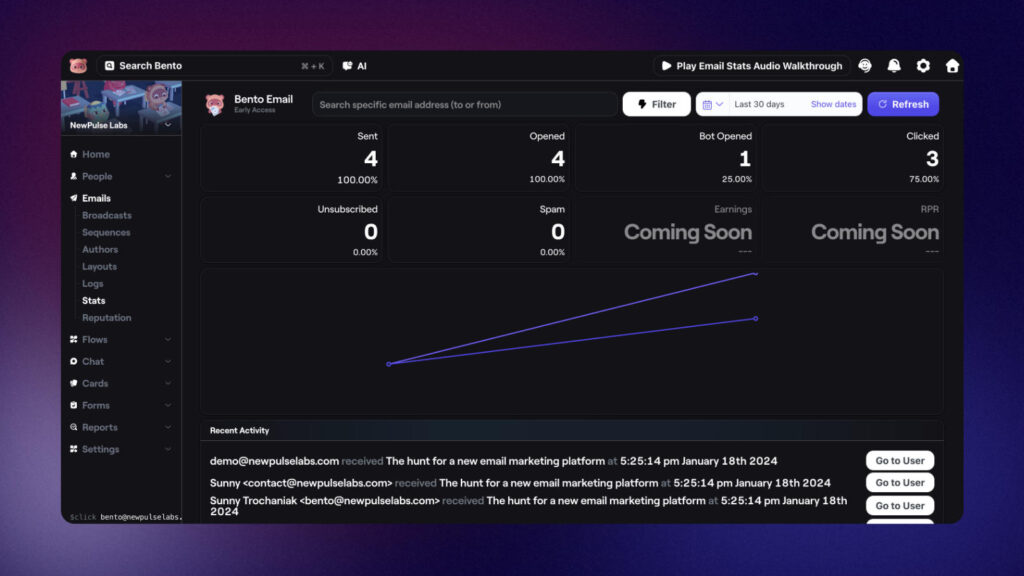
For example, you could see what the click-through rate is for contacts with the tag Engaged compared to contacts with the tag Inactive.
Or how many people have opened your emails in the last month compared to the month before.
Traffic Stats
Bento kinda built a mini version of Google Analytics into its platform.
You can see how many users are currently on your site, what pages people are visiting, and a log of all events.
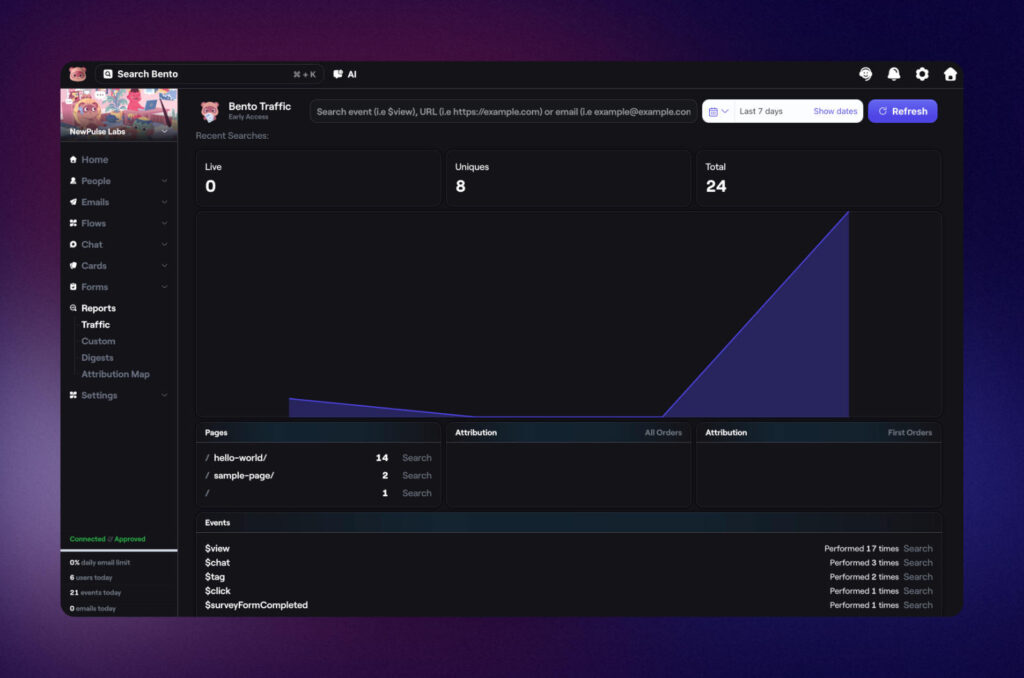
I don’t have any ecommerce integrations currently hooked up to my account, but you can see Order Attribution here as well.
🧩 Integrations
For a product that doesn’t have a massive userbase (yet), Bento is very well integrated.
The tracking script can easily be placed on any website – either through HTML code, a plugin, or Google Tag Manager.
Bento also directly integrates with a number of ecommerce platforms so that you’re able to sync customer data and track attribution & revenue.
Some of the ecommerce platforms include:
- Shopify
- WooCommerce
- ClickFunnels
- Stripe
- Easy Digital Downloads
- LearnDash
For anything there isn’t a direct integration for, Bento works with Zapier, Make, and SureTriggers – as well as webhooks.
For NewPulse Labs, I’m hooking everything up through WS Form‘s direct integration (thanks, Mark!) and SureTriggers for products sold with SureCart.
🧱 Email Templates
Email design templates are maybe(?) one of the weakpoints of Bento.
If you’re choosing to use the visual drag-and-drop editor, there’s only one basic template available by default.
That’s definitely less than any other platform I’ve tried.
That being said, the good news is that the visual editor uses Stripo.
This means that any Stripo template will work with Bento.
You can view the Stripo template library and copy a design over in just a couple of clicks.
They have a decent amount of free templates, but most of the nicer ones require a premium subscription.
So to summarize – you won’t find many templates in Bento, but there are hundreds of really nice looking templates available through Stripo.
🛟 Support & Documentation
In my experience thus far, support has been A+.
Jesse is hanging out in their Discord channel every single day, and assuming it’s not 3am, often answers questions within minutes.
Sometimes even seconds.
While I’ve generally had a good support experience from other email platforms across the board, I can’t say I’ve ever received support directly from the founder.
I also made a few UX suggestions while testing the platform, and some of them even got implemented within 24 hours 😮.
As far as documentation goes, I’d say it’s just OK.
The walk-throughs were really helpful and there is a dedicated knowledge base, but there have been a few times where I couldn’t find what I was looking for or more detail would’ve been helpful.
It never ended up being a huge issue though, as I could usually find a similar question in the Discord or get my question answered directly within a few hours.
💡 Areas of Improvement
I couldn’t find many glaring areas that need to be urgently improved upon.
The Flow builder could be slightly streamlined to reduce the number of clicks (Jesse has already implemented a couple of my suggestions).
The form builder isn’t the greatest, but that won’t impact you if you’re using your own form builder like WS Form.
One of my main concerns was platform risk.
Since Jesse – the founder – is the one keeping the wheels turning, there’s the risk of something happening to him that would leave Bento without a driver.
I saw Jesse acknowledge this risk inside of their Discord channel, saying:
“I am the primary developer of Bento, but there is a group of “Bento friends” who know the codebase and in an emergency have the ability to manage the platform. We have written procedures if something was to happen to me personally, and this year will be working to strengthen them more as we grow.
The other thing people don’t really consider, is that a focus for longevity with Bento has been profitability — and Bento is very profitable to run and is very well capitalised. The decision to remain small (team size) is just deliberate, not because of a cash constraint.
There’s plenty of competitor startups who are over funded and are burning cash like crazy, which I personally see as a higher risk 😆
And additionally, from a disaster recovery perspective we’re relatively well covered using managed services for all our most important systems (vs. self hosting).”
💵 Pricing
You’d think that for all the power-user features you’re getting with Bento, you’d have to hand over a leg and a kidney to that cute little cartoon panda.
Luckily this is not the case.
In fact it’s quite the opposite.
Bento provides a ton of value, and is cheaper than the main competitors.
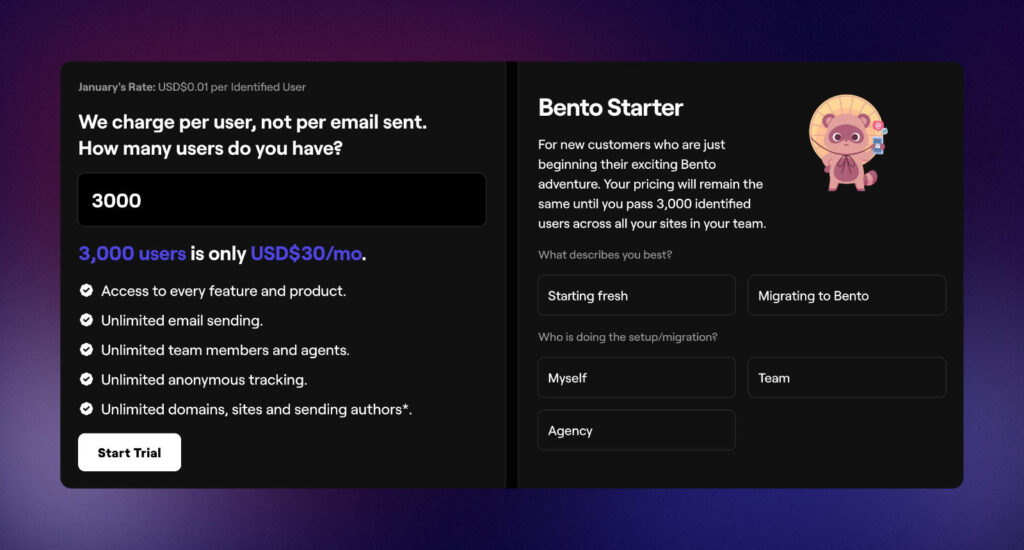
Plans start at $30/mth for 3k subscribers, and then is USD$0.01 for each subscriber beyond that.
- 3,000 contacts: $30/mth
- 5,000 contacts: $50/mth
- 10,000 contacts: $100/mth
- 25,000 contacts: $250/mth
But, there’s also an underrated bonus.
You can add multiple brands/sites to each account.
So if you have a few hobby sites and want to get them each started with Bento, you don’t need to pay $30/mth for multiple different accounts.
Start Using Bento Now
🔥 Do I Recommend Bento?
I’m still in my early stages with Bento, but I really like what I’ve seen so far.
The platform is modern, easy-to-use, and most notably – super powerful.
It feels like the Webflow/Bricks Builder of email marketing platforms; where most other platforms feel like Wix/Squarespace.
It could easily be priced at a premium, but it’s not.
Their per-subscriber pricing model is within reach for most businesses, and is positioned on the more affordable end of the market.
The fact that you can use one account for multiple brands makes the pricing that much better.
And lastly, I’m a big fan of the team.
Support is super fast; you’re not dealing with entry-level customer support agents.
Most people who use Bento seem to love it, and I think it’s safe to say that you can add me to that camp.
⚔️ Bento vs. The Competitors
Bento vs. ConvertKit
When I first started my search for a new email marketing automation platform, I thought ConvertKit was going to be my new home.
I was wrong.
I can see why many creators like it – it’s a very simple platform.
But that’s exactly it. It’s a very simple platform.
And I’m not a huge fan of its UI. It literally still uses Open Sans in many areas (hello 2013).
As far as cost for performance goes, Bento trumps ConvertKit – and its not particularly close.
Especially considering ConvertKit costs 20-100%+ more.
Where I would give the edge to ConvertKit is in their growth & monetization features.
Their Creator Network, Recommendations, Commerce, and referral system are innovative features that I wish every platform had.
But still, I would take Bento for the flexibility, support, and performance.
Bento vs. MailerLite
I love the minimalness of the new MailerLite UI.
They also have a new AI smart sending feature that determines when to send your broadcast to each individual subscriber based on their previous activity.
Assuming it works as good as they say it does, that’s a homerun feature.
But other than that, I found MailerLite to be a little lacking – especially when it comes to automations.
Bento’s automations are infinitely more powerful.
And MailerLite doesn’t have Site Tracking either.
Given that their pricing is quite similar, Bento is an easy winner.
(Although if you’re just starting out and want to ride a free plan before committing to your newsletter, MailerLite has a generous free plan).
Bento vs. ActiveCampaign
There is a lot of overlap between Bento and ActiveCampaign.
Both are very capable platforms that are suitable for most online businesses.
Once you start looking at pricing though, the overlap quickly fades away.
ActiveCampaign costs 4-5x more, and I’d still probably take Bento even if the pricing was equal.
Bento loads a lot faster, and feels more targeted towards startups and creators whereas ActiveCampaign has been swaying more towards enterprise.
Bento vs. Moosend
Moosend was probably the biggest surprise while I was doing my testing.
It has very competitive pricing similar to MailerLite and Bento, but was more powerful than I was expecting it to be.
It has many of the essential features from ActiveCampaign, which put it near the top of my list.
That being said, they really need to hire some good UI designers.
Their UI is functional but the worst of the bunch.
Still, it’s a good value and I would say might actually be the closest competitor to Bento out of all the platforms I tried.
But I would take Bento for the nicer design, extra power features, and overall feel of the platform.
☁️ How to Sign Up for Bento
You can sign up for a free 30-day trial of Bento here.
After your trial is over, you’ll automatically be upgraded to their Pro plan based on how many contacts you have (don’t worry, they’ll give you a heads up before charging you).
Start Using Bento Now
That’s all for this one.
Hopefully you found this Bento review helpful, and be sure to let me know in the comments section below if you ever decide to try it out.
Thanks for reading!